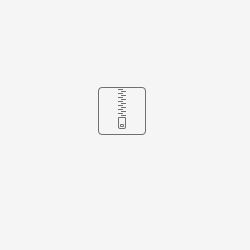Download PDF
Download page Performing a Dam or Levee Breach Analysis with HEC-RAS.
Performing a Dam or Levee Breach Analysis with HEC-RAS
Note: Dam Breach Modeling Information is Distributed in Three Documentation Locations
Note: There are three sections on Dam Breach Modeling distributed throughout the HEC-RAS Documentation.
- Information on the User Interface in this Section
- A more detailed discussion on the methods and practices in the "Dam Breach Analysis" section of Advanced Unsteady Features
- Practical guidance on how to build a Dam Break study in the Technical Reference Manual ("Performing a Dam Break Study in HEC-RAS")
HEC-RAS can simulate Dam or Levee breaching. Users can analyze breaches on multiple Dams and/or levees simultaneously within the same unsteady flow run. There is no limit to the number of breach locations. Breach data can be entered for a any and all Dams (Inline Structures) and Levees (Lateral Structures). However users can also turn specific locations on or off for any specific analysis.
The breach data entered, and the erosion process used in HEC-RAS for a Dam or a Levee are almost identical. Dams are entered as Inline Structures in HEC-RAS, and Levees are entered as Lateral Structures. Both types of structures have a breaching option, and the breaching editor used is almost identical. There are some minor differences in the data entered. Most of the differences are in how it is applied hydraulically in the model.
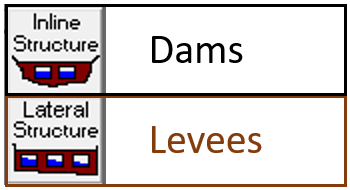
User has can select from three Breaching Methodologies:
The User Entered Data method requires the user to enter all of the breach information (i.e. breach size, breach development time, preach progression, etc…).
The Simplified Physical breaching method allows the user to enter velocity versus breach down-cutting and breach widening relationships, which are then used dynamically compute out the breach progression versus the actual velocity being computed through the breach, on a time step by time step basis. (e.g. The model updates the breach rates based on the velocity during the simulation)
Note: The documentation in this chapter for dam and levee breaching is just an overview of how to use the User Interface to enter the data. For a more detailed discussion of Dam and Levee Breach, please go to the section on Dam and Levee Breaching in Chapter 14 of this Manual (Advanced Features for Unsteady Flow Analysis) or the chapter of the Technical Reference Manual titled "Performing a Dam Breach Study with HEC-RAS"
Dam (Inline Structure) Breach
HEC-RAS stores the breach data in the "Plan" (*pxx) file. Plan information includes temporal information, like when a dam breaches. However, the breach is associated with an inline structure, which is a geometry feature. Therefore, HEC-RAS allows users to access the breach editor in two ways. First there is a button on the Inline Structure editor that is labeled Breach (Plan Data) (left pane of the Figure below). Second, from the Unsteady Flow Simulation Manager, the user can select Dam (Inline Structure) Breach from the Options menu (right pane in the Figure below). 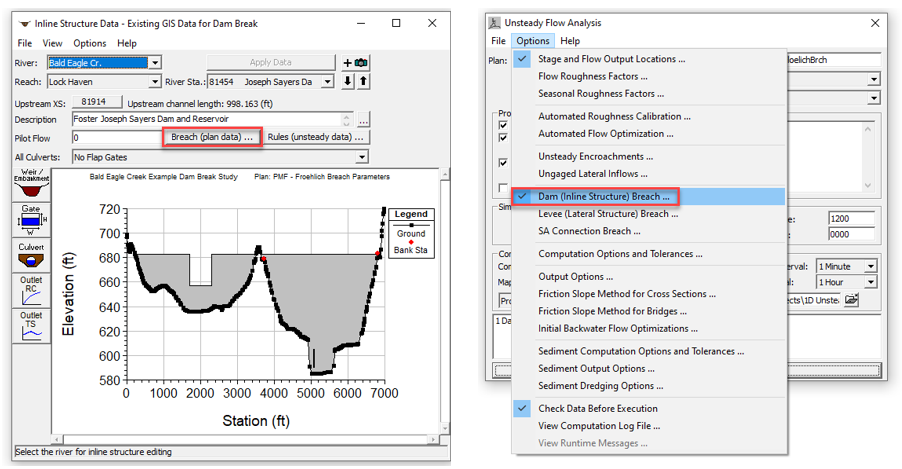
Figure - Two methods to access the Dam Breach Editor, through the Inline Structure Editor in the Geometry (left) and through the Plan Options (Right)
Both of these methods launch the Breach Editor depicted in the Figure below. The Breach Editor allows users to selects the Inline Structure to breach. Select the Breach This Structure check box to use the specified information to compute a breach. HEC-RAS will only breach the structure if this box is checked. This box was added to allow the user to turn certain breaches on or off for different simulaitons, without losing the user entered breach information.
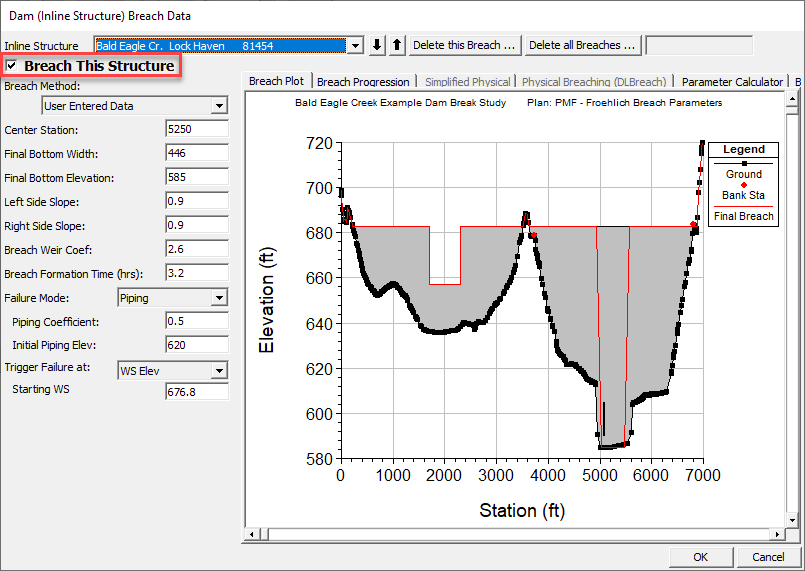
Modeling Note: Make sure you select "Breach This Structure"
If you specify all of the breach parameters but the structure does not breach during the simulation, the most common issue is that the Breach This Structure check box was not selected.
Next the decision needs to be made as to whether the user is going to compute the breach dimensions and development time and enter it as "User Entered Data", or if they want to use the "Simplified Physical" breaching option (his option requires velocity versus erosion rate information).
Next, select a Breach Method, in the drop down box. You can select one of three available methods:
Levee (Lateral Structure) Breach.
Levee breaches are very similar to the Dam Break option described above. The options and data entered to describe the breach is the same as a Dam Break.
While the modeling methods and parameters are identical, there are a couple important conceptual differences modeling levees. A levee is oriented parallel to flow (while a dam is perpendicular). Therefore a levee can cross several cross section. Most importantly, this means that HEC-RAS will compute multiple water surface elevations and associate them with different locations along the levee (verses a dam which will only respond to the single 1D water surfaces upstream and downstream of it).
Levee Failures are very sensitive to the User Selected Center Station
The levee failure model will track the failure criteria at the "Center Station." Choosing a center station for a dam is trivial, because you are comparing the embankment profile to a single 1D water surface elevation. But a levee can have irregular and sloping embankments and water surface profiles (especially if the levee is long). The Center Station is not only the center of the breach, but the location HEC-RAS evaluates the failure criteria. Select it carefully based on simulations to help you estimate where the levee will overtop.
The Advanced Unsteady Flow Options portion of the documentation has a detailed section dedicated to Levee Breach Modeling.
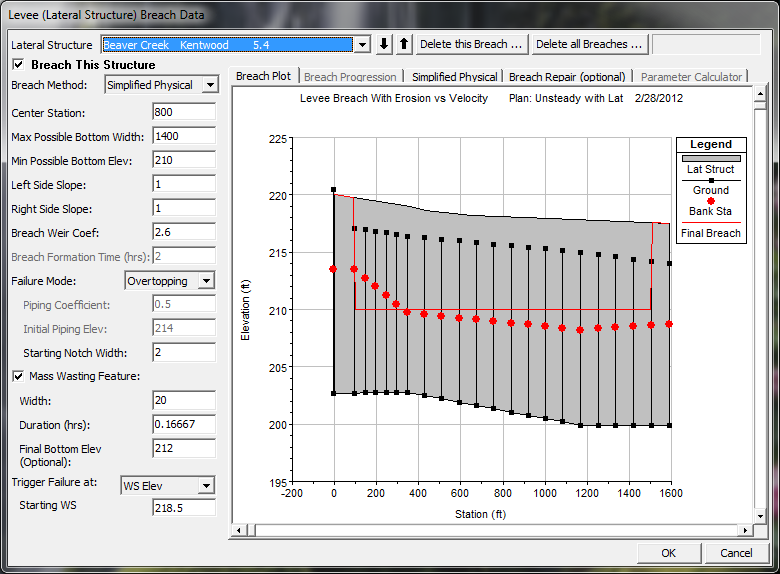
Figure - Levee Breaching Editor
To use this option, define the levee as a lateral structure in the HEC-RAS geometry first. The lateral weir profile describes the top of the levee along the stream both at and between the cross sections. Second, enter a weir coefficient to calculate the flow over the levee when water surface gets high enough. You can enter breach data for the levee from the Levee (lateral structure) Breach option from the Unsteady Flow Simulation window (exactly like the Dam options pictured above). The levee breaching information is stored in the unsteady flow plan file, like the dam break. The levee breach editor is depicted above.
A dam breach example is included in the example data files, and in the zip file below.