Correlation Between Locations
Correlation coefficient values may vary between negative one and positive one. A spatial correlation value of zero suggests that the maximum flows at two sites are independent of each other (or at least do not have a linear relationship). A correlation of positive one suggests a perfect linear relationship between flow magnitudes at two sites. A correlation of negative one means the two sites have a perfect but opposite linear relationship, where a large value at one site would occur with a small value at the other site. Other correlation values imply some amount of linear relationship.
The correlation matrix requires a spatial correlation between each pair of primary locations, estimated from a basin-wide correlation analysis. These correlation values drive the correlated random sampling process that generates the pseudorandom numbers used to sample the maximum flow magnitudes at the primary flow locations. Because two locations that are both correlated with a third location must have some level of correlation with each other, the specified correlations must be consistent as a set. If the matrix of correlations is not consistent and therefore not usable, the data check will identify the problem and report that the matrix is "not positive definite."
From the Hydrologic Sampling Editor, the correlation matrix is entered on the Correlation Matrix tab, which requires the user to enter a linear correlation coefficient for each pair of primary locations in the lower triangle of the matrix (editable area). Entered correlation values must be between negative one and positive one, and cells cannot be blank.
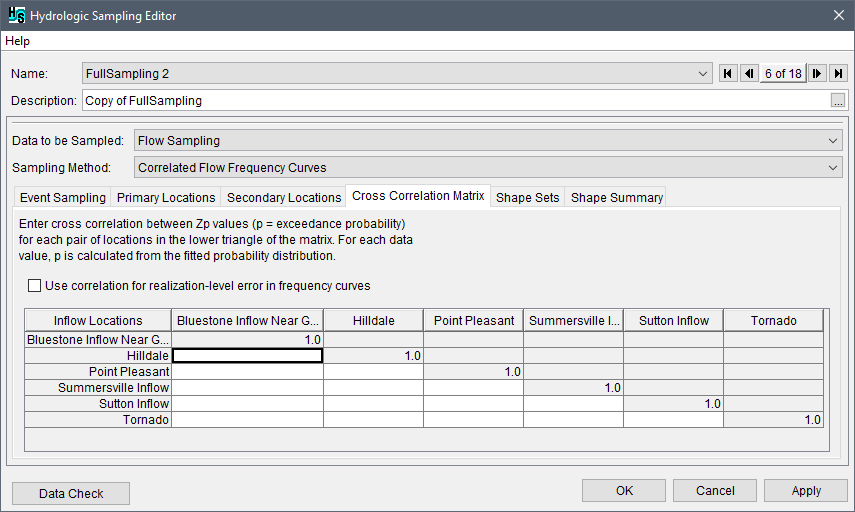
Enter the correlation values for each pair of inflow locations in the lower triangle of the matrix. To enter a value in an empty cell, click once to highlight the cell and manually enter the value.
Note, users can copy (Copy shortcut command or Ctrl+C) and paste values (Paste shortcut command or Ctrl+V) from an outside source (e.g., Microsoft® Excel, text editor), as long as the copied data is tab delimited or a spreadsheet. Several shortcut commands are available for editing tables (refer to Hydrologic Sampling Editor Interface, Tables for more information).
Double-click to change a value already entered into the editable cells. The upper triangle of the correlation matrix (light-gray area) is non-editable. The values displayed in the upper triangle populate automatically as the correlation values are entered into the lower triangle of the matrix.
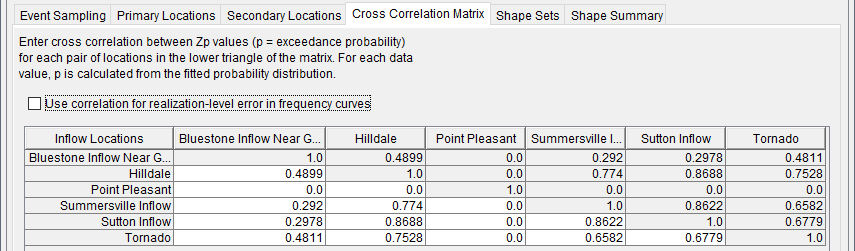
When completing the Cross Correlation Matrix tab, all cells in the matrix must contain values between negative one and positive one, and all cells must have a value. The user can expand individual columns to view the complete header text.
When complete, click Apply to save the selected hydrologic sampling alternative when navigating between alternatives. Alternatively, click OK which saves the hydrologic sampling alternative and closes the Hydrologic Sampling Editor. Use Data Check (refer to Hydrologic Sampling Editor Interface, Data Check) to check whether the correlation values entered in the matrix are internally consistent. If the values are not internally consistent, the data check will report an error saying the matrix is not positive definite.