Correlated Flow Frequency Sampling
This chapter describes how to set up a hydrologic sampling alternative using the Correlated Flow Frequency Curves sampling method for flow data. This sampling method generates hydrographs for all necessary inflow locations within the modeled watershed for each sampled flood event, based on: user-defined flow-frequency curves, hydrograph shape sets and a distribution of flood event dates. These hydrographs are then available for subsequent models in the HEC-WAT model sequence.
The Correlated Flow Frequency Curves event generation method is described in the following paragraphs, and the user input steps are described starting in the following pages:
The Correlated Flow Frequency Curves sampling method is similar to the Basin Average Frequency Curve (basin average precipitation frequency curve) sampling method (refer to Precipitation Sampling - Basin Average), as event magnitudes are randomly sampled from frequency curves, and event time series are scaled to those values from user-provided shape sets. To use the Correlated Flow Frequency Curves sampling method, an annual maximum flow frequency curve and its uncertainty must be specified for every significant inflow location in the watershed (primary location). Less significant inflow locations can be defined as secondary locations, and are based on a ratio of the flow at a selected primary location. Flow frequency curves used for this method are often the result of a statistical analysis of a record of gaged stream flows, or can instead be the result of a series of frequency-based precipitation events simulated in a rainfall/runoff model. In an actual flood event, the flows at the various locations have some similarity in relative magnitude or return period. This similarity can be captured within the flood event generation by specifying the spatial correlation between the locations. Correlated random sampling maintains this similarity in relative magnitude (or return period) of flows between locations across a watershed.
All locations in the watershed that require an inflow hydrograph must be specified as either a primary or a secondary location. A peak flow magnitude is sampled at each primary location from its uncertainty-adjusted flow frequency curve (e.g., Log Pearson type III), based on a generated pseudo random number. Each secondary location is tied to a specified primary location, receiving a flow magnitude computed as a simple ratio of the flow at that primary location. Therefore, flows at a secondary location have perfect correlation with its corresponding primary location, while primary locations maintain user-defined correlations with each other due to correlated random sampling. A primary location can be defined to sample channel stage rather than flow, with a linear rather than log-based probability distribution specified (see Primary Locations).
The user-specified uncertainty in the flow frequency curves is incorporated into the compute by parametrically bootstrapping each flow frequency curve once per realization. This process samples N flow magnitudes from the curve (where N is equal to the specified equivalent record length) and then re-fits a new frequency curve to that sample. All event flows for that realization are then sampled from these uncertainty-adjusted flow frequency curves, rather than the original user-specified flow frequency curves.
To generate an event hydrograph for each primary and secondary location, the flow magnitudes randomly sampled from frequency curves are used to scale user-defined sets of hydrograph shapes. A set of hydrograph shapes for all inflow locations is called a shape set, and the user may define multiple shape sets in a hydrologic sampling alternative (see Hydrographs to Scale (Shape Sets)). Each shape set captures the temporal distribution of a flood event, including the event duration, arrival of event volume across that duration, and the relative timing of the event between one watershed location and another. The shape sets are typically based on historical flood events. Some shape sets are suitable only for a limited range of event magnitudes, such as smaller or larger events. Thus, an exceedance probability range may be specified for each shape set, defining the range of relative magnitudes for which given shape set may be used (review Limiting Shape Sets by Exceedance Probability (Shape Summary)).
In generating an HEC-WAT flood event, a shape set is randomly selected, and the hydrograph for each location is scaled to its randomly sampled event flow magnitude (primary or secondary). Each hydrograph is scaled by a single factor computed such that the average flow over the frequency curve's specified duration matches the sampled flow magnitude. The entire hydrograph is scaled with that computed factor. (While flow hydrographs are simply multiplied by the scaling factor, stage hydrographs are scaled with respect to a user-provided reference stage.)
The last step within the Correlated Flow Frequency Curves event generation algorithm is to sample a date for the flood event from a flood season defined by the user (review Defining Flow Frequency Sampling Season). The flood season is a probability distribution of event month and day, estimated from the dates of significant events in the watershed in the historical record, sometimes including those that are not the annual maximum. In the absence of a gage record, familiarity with local hydrology can suggest a flood season probability distribution. Once the date for a flood event is randomly sampled from that distribution, the peak of the final event is placed on that date. The hydrograph peaks in a shape set are likely on different dates at different locations, and so the primary location with most extreme relative magnitude (the smallest sampled exceedance probability) is used to place the event.
To use the Correlated Flow Frequency sampling method, either create a new hydrologic sampling alternative (refer to Create a Hydrologic Sampling Alternative), or edit an existing hydrologic sampling alternative (refer to Edit a Hydrologic Sampling Alternative section in the Individual Hydrologic Sampling Alternatives page). From the Hydrologic Sampling Editor, from the Data to be Sampled list, select Flow Sampling; and from the Sampling Method list, select Correlated Flow Frequency Curves.
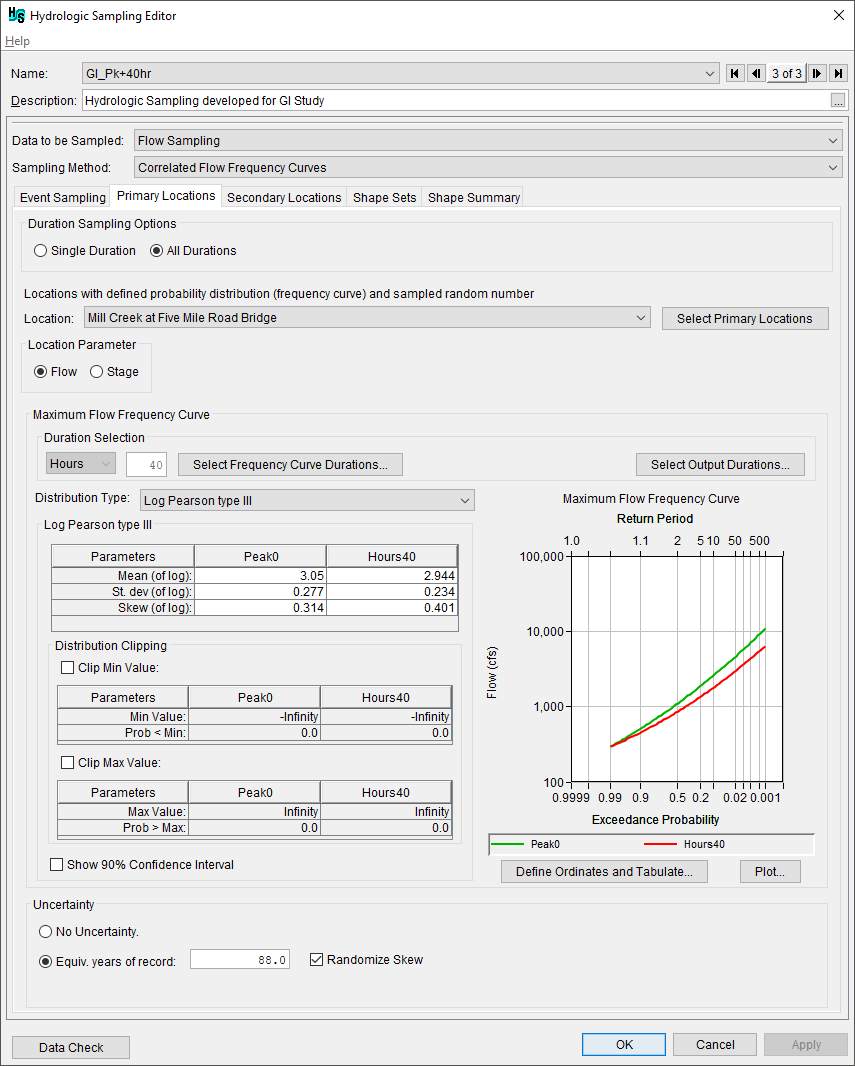
With the Correlated Flow Frequency Curves sampling method selected, the Hydrologic Sampling Editor contains the following six method-specific tabs:
Tabs | Tab Description |
|---|---|
Event Sampling | This tab allows the user to define the Flood Season from which event dates are sampled. Users define the flood season with a probability distribution, choosing one of five available distribution types and entering the corresponding user inputs and seasonal bounds. Review Defining Flow Frequency Sampling Season for instructions for completing this tab. |
Primary Locations | This tab allows the user to Select Primary Locations and define one (or several) maximum flow frequency curve(s) for each location, including its duration and uncertainty. If several durations are needed, the user defines a frequency curve for each. For each duration, the user specifies the Duration, Duration Output (optional), Flow or Stage, and Maximum Flow (or Stage) Frequency Curve, choosing a distribution type and specifying its corresponding user inputs. The user also defines the frequency curve Uncertainty. Review Primary Locations for instructions for completing this tab. |
Secondary Locations | The Secondary Locations tab allows the user to select the Secondary Locations, link each secondary location to a Primary Location, and define a value for the Ratio with Maximum at Primary Flow Location. Review Secondary Locations for instructions for completing this tab. |
Cross Correlation Matrix | The Cross Correlation Matrix tab requires the user to specify a matrix of spatial correlation values between all Primary Locations identified in the Primary Locations tab. Review Correlation Between Locations for instructions for completing this tab. |
Shape Sets | In the Shape Sets tab, the user defines one or more hydrograph shape sets. A hydrograph shape set is a group of hydrographs representing all inflow locations that, when selected, are separately scaled to the randomly sampled flow magnitudes. Each shape set has a user-specified Exceedance Probability Filter (minimum and maximum) that defines the probability range to which each shape set applies; a Weight, which defines the relative likelihood of the shape set; and the DSS Pathnames where hydrographs for all Primary and Secondary Flow Locations are provided. Users must also set the Location for Exceedance Probability Filter to specify the Primary Location, which is used to filter the shape sets available to generate any given event. Review Hydrographs to Scale (Shape Sets) for instructions for completing this tab. |
Shape Summary | The Shape Summary tab displays all defined shape sets together in a summary table and plot. The summary table also allows the user to modify the Exceedance Probability Maximum, Exceedance Probability Minimum, and Weight for the shape sets created in the Shape Sets tab. Review Limiting Shape Sets by Exceedance Probability (Shape Summary) for instructions for completing this tab. |