As discussed in the introduction to this chapter, the Hydrologic Sampler will generate precipitation hyetographs for each event at each location specified by the user, which are made available to the subsequent models in the HEC-WAT model sequence. From the Hydrologic Sampling Editor, the Locations tab provides users with the ability to add hyetograph and temperature locations for each watershed defined in the Frequency Curve tab (review Defining Basin Average Precipitation Frequency Curve, Duration and Watershed Setup section). The user must specify a subbasin area in square miles for each location added to the table. The user may also specify locations for temperature time series, which will be used as provided and not scaled.
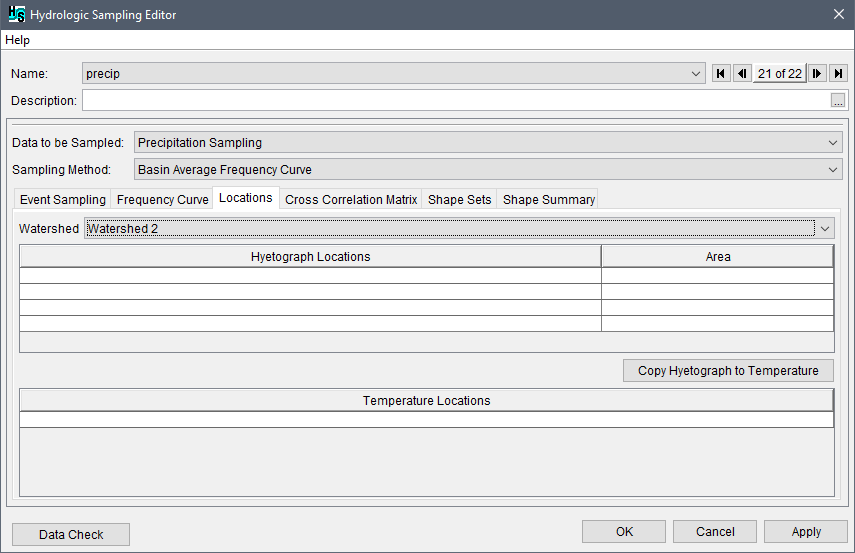
Define Watershed Locations
The user must enter the hyetograph locations (and if desired temperature locations) for each watershed defined in the Frequency Curve tab (review Defining Basin Average Precipitation Frequency Curve, Duration and Watershed Setup section). From the Watershed list select the desired watershed name (e.g., Watershed 2) and enter the hyetograph and temperature (if desired) locations in the tables provided.
Hyetograph Locations
Add hyetograph locations in the hyetograph location table by selecting the cell and manually entering the location name (e.g., Brush Creek) in the Hyetograph Locations column. Next enter the subbasin area (in square miles) for the hyetograph location (e.g., 100.0 square miles for Brush Creek) in the Area column. Continue to add hyetograph locations and corresponding subbasin areas as desired.
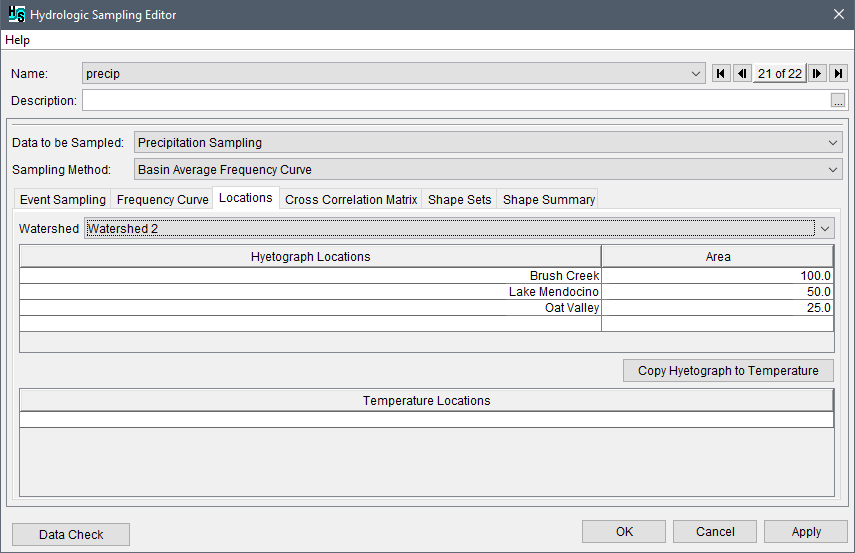
Temperature Locations
To enter temperature locations, select the cell and manually enter the location name in the temperature table. Alternatively, use the Copy Hyetograph to Temperature button to add all hyetograph locations to the temperature table. Continue to add temperature locations as desired.
