Download PDF
Download page HEC-ResSim 3.5 Release Notes.
HEC-ResSim 3.5 Release Notes
HEC-ResSim version 3.5 (July 2024) of the Reservoir System Simulation program (HEC-ResSim) is available for download. This version supersedes version 3.3, which was released to the general public in February 2021.
About the Release of ResSim 3.5 and Next Release
The Hydrologic Engineering Center is committed to improving our software development process, and has been revolutionizing our approach in recent years by shifting to DevOps practices.
The HEC-ResSim software program has provided a significant level of of capabilities on a relatively small budget in the realm of software development. Since the first public release of HEC-ResSim (version 2.0) in 2003, ResSim's functionality has grown by leaps and bounds. Many new and exciting features were added over the years. However, as the program's complexity has increased, the time to complete development and testing of new functionality in order to get to an official release has also grown significantly. It took roughly 4 years to get from version 2.0 to version 3.0a, 6 years to get to version 3.1, and 8 years to version 3.3.
The best practices in software development have also been evolving, and in light of HEC's recent adoption of DevOps software development, HEC-ResSim is on a new path towards a much faster release cycle.
This means that in the next few years, we will be adding fewer major new features and working on addressing technical debt in an attempt to make it easier to maintain and build on the existing program.
In light of this shift, we are releasing HEC-ResSim 3.5 with many more bugs than we typically accept. The intent of making this release now is to allow us to turn our focus to the testing and release of HEC-ResSim 4.0, which was initially branched from v3.5 in July of 2017 and is now being developed in our new DevOps environment.
With the 2019 release of HEC-ResSim 3.3, HEC moved the HEC-ResSim software documentation online. The HEC-ResSim 3.3 User's Manual was imported into this online system and updates were made to most efficiently convey the necessary information to users – software changes were addressed and major known bugs were documented, but many of the software screenshots have not been updated for the production of this manual, but notes have been added to indicate where the interface and functionality have changed.
Known Issues
Review the most significant known issues here: ResSim 3.5 Known Issues. Of particular importance is the Vertical Datum feature, which is still displayed in the interface but should not be used.
Do Not Use Vertical Datum
ResSim's Vertical Datum feature should not be used for converting datums. The vertical datum was conceived to help users view data in their preferred datum and was present in early beta versions of HEC-ResSim 3.5, and some beta users reported successful use of the feature. However since that time, changes to the HEC shared code require this feature to be reworked before it can be reliably used again. See Vertical Datum Does Not Work.
New Features and Updates
Several new features, as well as enhancements to existing features, have been added to the program since the release of version 3.3. The new and updated features are listed below, along with links to pages in the online User’s Manual where you can find more detailed information.
Global Variables
Global Variables are a powerful new type of user-defined variable that can be input or calculated and used in a simulation. The initial implementation of Global Variables only adds basic functionality and contains a number of small bugs.
See Global Variables for usage information or Global Variables Issues & Limitations for information on issues and limitations in HEC-ResSim version 3.5.
Ability to Disable Rules
As of HEC-ResSim 3.5, modelers can disable rules from their right-click menu in the operations tree. Disabled rules will be ignored when the release is determined, but they are still calculated, so disabling rules will not speed up the compute. See Ability to Disable Rules.
Ability to Read and Write DSS7 Files
As of version 3.5, HEC- ResSim now reads DSS7 files with no user action required. Version 3.3 expected DSS6 files. HEC-ResSim 3.5 outputs DSS6 files by default, unless the simulation file is already in DSS7. It can also be made to output DSS7 with a modification to the configuration file.
Release Allocation Sets
The Release Allocation (found on the Operations tab of the Reservoir Editor) is used to distribute the calculated reservoir release(s) across the reservoir outlets. The specification of the Release Allocation Options has changed significantly with HEC-ResSim 3.5. The specification of Release Allocation is now based on "Release Allocation Sets". This allows the user to define one or more release allocation strategies using Release Allocation Sets. Only one allocation set can be active per operation set.
The user can also now create a Release Allocation IF-Block and define various IF and ElseIF conditional expressions. Each IF, ElseIF, and Else clause in your IF-Block can then be assigned a different Release Allocation Set. See Specifying Release Allocation.
The following image shows ResSim 3.3 with the Default release allocation set:
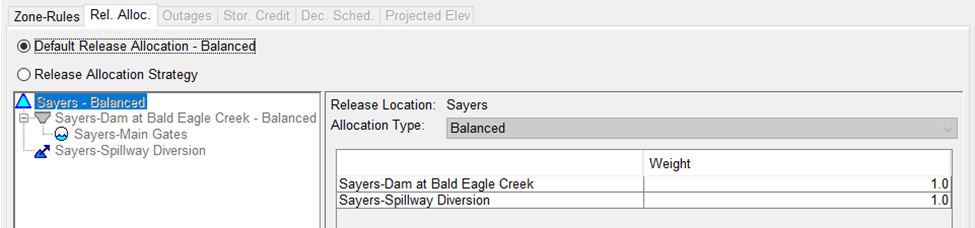
The following image shows the same reservoir as imported into ResSim 3.5 – the Default release allocation now shows as “Default Allocation Set”:
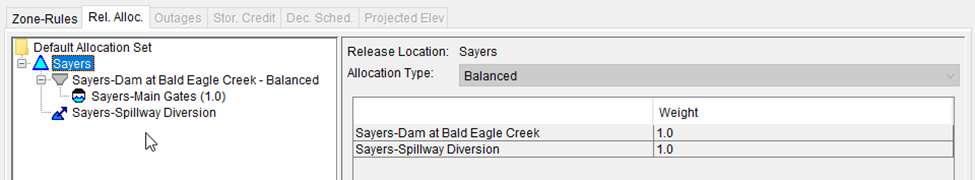
The following image shows the release allocation for a reservoir that uses a customized “Release Allocation Strategy,” which was imported to HEC-ResSim 3.5 as “Allocation Set 1”:
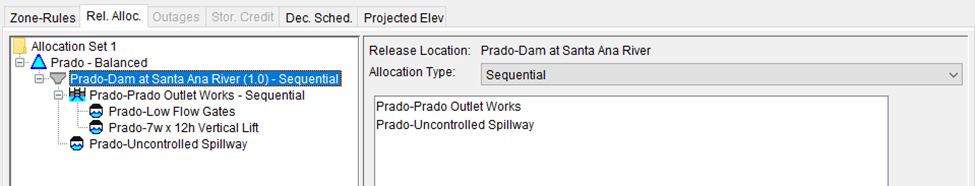
And this image shows a hypothetical conditional allocation strategy that changes with season:
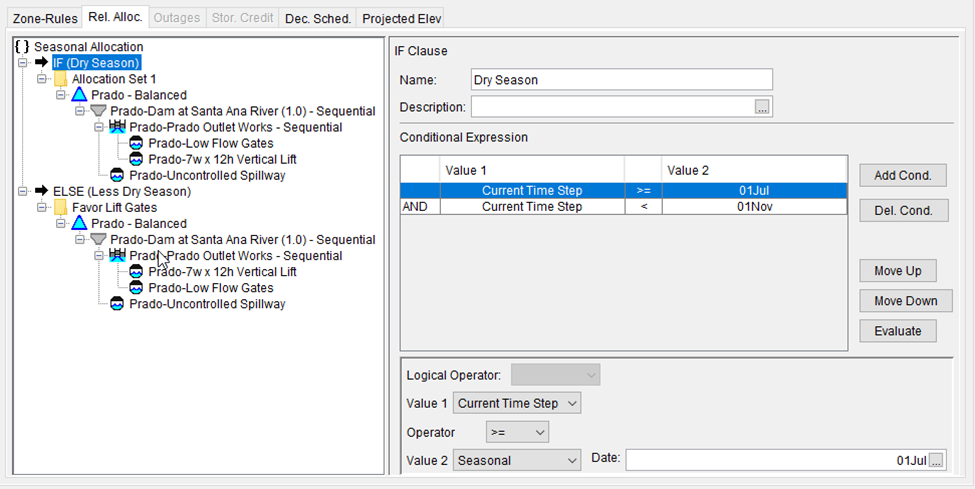
Hydropower Operating Limits
Hydropower operating limits have been added to the hydropower physical data. See Operating Limits for more information.
Operation Support Interface (OSI) Look & Feel Options
Improvements were made to the look and feel of the OSI. See OSI Menu Bar and Customizing your View.
Change to Compute - Order of Initialization
Starting with HEC-ResSim 3.5, state variables are now initialized before the Lookback data is set/initialized. This enables users to now use the Lookback settings to initialize their State Variable values. If you were using the State Variable initialization tab to set your state variable initial value, it will no longer work.
Lookback Changes
Expanded Lookback Options (for Elevation and Release)
The following new lookback options are available at reservoirs. These options allow the initial reservoir pool elevation or storage to be calculated based on a function of the lookback reservoir release, starting with either a constant, a value from a designated external time-series, or the guide curve value. If one of these options is selected, the first value of the lookback time window is set and the rest is calculated based on the mass balance of net inflow and total release. New dropdown options for Release Lookback:
- Fn of Release-Start w/ Constant
- Fn of Release-Start w/ Time-Series
- Fn of Release-Start w/ Guide Curve
For a controlled outlet, there is now an option to make releases as a function of the pool elevation (Fn of Elevation). Only one outlet at a reservoir may use this option, and all other outlets will be set to zero. New dropdown option for Elevation Lookback:
- Fn of Elevation
For more information, see Lookback Tab.
Additional Lookback Requirements
State Variables now require lookback data to be set in the Alternative Editor. In HEC-ResSim versions prior to 3.5, the State Variable Lookback data was optional and was overwritten upon the initialization of the state variables. Now the state variables are initialized before their Lookback data is set, so the Lookback setting will overrule any settings attempted in the State Variable Initialization tab.
For Alternatives that use Water Account Sets, each water account requires the initial account storage to be set using either a constant or a time-series.
For more information, see Lookback Tab.
Variants
The Alternative Editor shows default and variant information on the Time Series tab and the Global Variables tab. Alternative "Variants" are spawned when an HEC-ResSim alternative is used with the CWMS or HEC-WAT platforms. Variants allow the program to save different time series mapping for the HEC-ResSim standalone program versus when HEC-ResSim is utilized within CWMS or HEC-WAT. See ResSim Variants for more information.
- Time Series Variants
- Global Variable Variants
Prescribed Release Rule Enhancement
"Hold Starting Release" for Prescribed Release Rules
Prescribed Release Rules now provide the option to Hold the Starting Gate or Hold the Starting Release. These options will hold a constant gate or release equal to that which is used in the timestep prior to the start date and time. See Defining a Prescribed Release Rule.
Alternative Editor New Inactive Tabs
As new features are added to HEC-ResSim, the interface becomes more complicated. In an effort to reduce complexity, the optional Alternative Editor tabs are now grayed out when not in use.
- The Yield Analysis, Ensemble, and Monte Carlo tabs are each only activated for alternatives that have that selected Alternative Type in the Run Control tab.
- The Hotstart option now must be enabled on the Run Control tab in order for the Hotstart Tab to be activated.
- The Observed Data tab is only activated when one or more location in the network has observed data selected.
- The (new) Global Variable tab is only activated when at least one Global Variable has been added to the network.

Rule Icons
In HEC-ResSim 3.3 and earlier versions, all operational rules were displayed in the Zone-Rules subtab of the Reservoir Editor Operations tab with pink box icons. As of version 3.5, the rule symbology was updated so that each individual rule type has a unique symbol. This change was made to provide a quick visual synopsis of the type of the various rules that are being used in each zone of the current operation set.
See Reservoir Operations — The Rules for general rule information and New Rule Icons Exposed VERY Old Rules for associated issues.
Removed Features
Configuration Lock
There is no longer a lock ![]() that is required to be set before the Watershed Configuration can be edited. This feature was considered no longer necessary. See Watershed Configurations.
that is required to be set before the Watershed Configuration can be edited. This feature was considered no longer necessary. See Watershed Configurations.
Layer Selector - Allow Layer Editing
There is no longer an "Allow Layer Editing" option on the Layers → Edit menu. This feature was considered no longer necessary. See Watershed Configurations.
Configuration Editor Time Step
Watershed Configurations no longer include a time step, as this was deemed no longer useful. See Watershed Configurations.