Download PDF
Download page Reservoir Operation Sets.
Reservoir Operation Sets
To guide the decision-making process in ResSim, a paradigm has been developed for describing the goals, objectives, and constraints that define how a reservoir should operate; this paradigm is called an operation set.
An Operation Set is the operation plan or scheme upon which a reservoir bases its decisions regarding how much water to release at each timestep of a simulation run. You can define multiple operation sets for each reservoir, but each alternative can follow only one operation set per reservoir.
An operation set consists of the definition of at least four basic features:
- Zones are operational subdivisions of the Reservoir Pool. Each zone is defined by a curve describing the top of the zone. When you create an operation set, ResSim establishes a default set of zones within the operation set. These zones are Flood Control, Conservation, and Inactive. The Inactive zone is a special zone in the operation set. It represents the "dead" storage of the reservoir. The reservoir cannot release water from the Inactive pool, and rules cannot be added to this zone.
Rules represent the goals and constraints upon the release(s). Rules can be applied to selected zones of the reservoir to describe the different factors influencing the release decision when the reservoir elevation is within each zone.
The Guide Curve is identified by selecting the top of one of your operational zones to represent the target elevation of the reservoir. By default, ResSim assigns the Guide Curve to the top of the Conservation zone.The guide curve concept is used as the basis for the release decision process in ResSim. Basic Guide Curve Operation means "get the reservoir pool elevation to the current guide curve elevation as fast as possible, within the physical and operational constraints of the outlets".
An operation set that has the zones defined but no rules will cause ResSim to follow the Basic Guide Curve Operation. For testing purposes, every reservoir should have an operation set of this type. It is the easiest way to verify that your physical data, your operational zones, and your guide curve have been properly defined.
- Release Allocation is the specification of how the release from the reservoir is divvied up across the reservoir's outlets.
A variety of advanced features can be added to the operation set to further describe the regulation plan for the reservoir. These features are defined using the various sub-tabs of the Operations tab. See "Advanced Features" for information on modeling Outages ("Capacity Outage Schedules"), Storage Credit (Stor. Credit sub-tab, "Storage Credit"), Decision Schedule (Dec. Sched. sub-tab, "Reservoir Decision Schedule"), and Projected Elevation (Projected Elev sub-tab, "Projected Elevation").
This section describes how to create and edit an operation set. The next section ("Reservoir Operation Zones") describes how to configure the zones within your operation set.
Creating a New Operation Set
To create a new Operation Set:
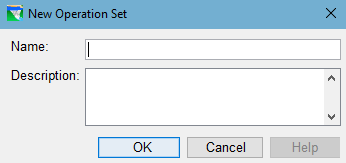
Figure: New Operation Set
- Select New from the Operations menu of the Reservoir Editor. The New Operation Set dialog will open ("Figure: New Operation Set").
- Give the new operation set a Name and a Description.
- Click OK to complete the process and to close the dialog.
The name you entered will now appear in the Operation Set list, and the description will appear in the Description field. The Description field is editable. Use the description to describe the purpose of the operation set, the expected behavior the operation set should provide, and any changes you had to make to accomplish your goal.
ResSim establishes a default set of zones within the new operation set. These zones are Flood Control, Conservation, and Inactive. These zones can be renamed or deleted. However, the Inactive zone is a special zone in the operation set. It represents the "dead" storage of the reservoir. The reservoir cannot release water from the Inactive pool and rules cannot be added to this zone.
The remainder of this chapter will detail all the options available for defining and editing your operation set.
Renaming an Operation Set
To rename an operation set:
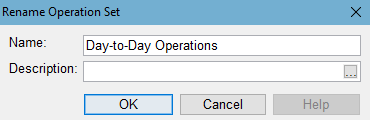
Figure: Rename Operation Set
- Select Rename from the Operations menu of the Reservoir Editor. The Rename Operation Set dialog will open ("Figure: Rename Operation Set").
- Give the operation set a new Name.
- Click OK to complete the rename process and to close the dialog. A confirmation dialog will appear asking if you really want to rename the selected operation set.
Copying an Operation Set
To copy (or duplicate) an operation set:
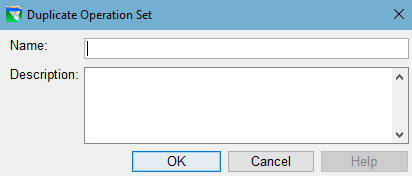
Figure: Duplicate Operation Set
- Select the Operation set you want to copy from the Operation Set selector on the Operations tab.
- Select Duplicate from the Operations menu of the Reservoir Editor. The Duplicate Operation Set dialog will open ("Figure: Duplicate Operation Set").
- Give the operation set a new Name and a Description.
- Click OK to complete the copy process and to close the dialog.
The new operation set will have a copy of all the zones that were in the original operation set. Each zone in the new operation set will also list the same rules that were used by the original operation set.
Deleting an Operation Set
To delete an operation set:
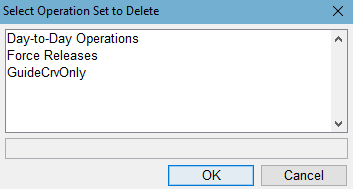
Figure: Select Operation Set to Delete
- Select Delete from the Operations menu of the Reservoir Editor. The Select Operation Set to Delete dialog will open ("Figure: Select Operation Set to Delete").
- Highlight the operation set you wish to delete. Its name should appear in the grey box at the bottom.
- Click OK to complete the delete process and to close the dialog. A confirmation dialog will appear asking if you really want to delete the selected operation set.