Task 1: Review the HEC-MetVue Model Alternatives Setup
Launch the CAVI
- Launch the CAVI and login to the Local server.
After the CAVI has launched, select Open Watershed from the File menu.
Select the Workshop_HEC_RussianRiver watershed and click OK.
This watershed for the Russian River has two HEC-MetVue Model Alternatives:
| Name | Key | Purpose |
|---|---|---|
| NoQPF | N | Pass only observed precipitation to HEC-HMS (represents the Rain-on-the-Ground scenario) |
| QPF | M | Pass the combined observed and forecasted precipitation to HEC-HMS (represents the Forecast scenario) |
From the CAVI Setup Module, review the makeup of the NoQPF HEC-MetVue model alternative.
Input Settings
Review the contents of the Input Setting tab first.
- From the Setup tab, right-click on the NoQPF HEC-MetVue alternative.
- Select Edit MetVue Alternative.
- Review the Input Settings tab.

This alternative has three input HEC-MetVue Map Windows.
| Map Window Name | Purpose |
|---|---|
Obs_Precip | Process observed precipitation; therefore it is associated with the Lookback portion of the CAVI forecast simulation time window |
Obs_Temp | Process observed temperature; therefore it is associated with the Lookback portion of the CAVI forecast simulation time window. Also processes an extra day (-1Day SoS offset) of data before the start of the CAVI simulation (SoS) time to meet the needs of the HEC-HMS Gridded Hamon ET method, which requires an extra day buffer of temperature data. |
Frcst_Temp | Also processes an extra day (+1Day SoS offset) of data after the end of the CAVI forecast time (EoF) to meet the needs of the HEC-HMS Gridded Hamon ET method, which requires an extra day buffer of temperature data. |
Each Map Window automatically reads the basin average shapefile to compute basin average maps to display in the CAVI. Each Map Window also defines the input HEC-DSS pathname for its respective dataset.
Output Settings
Next, review the Output Settings tab.
- Click on the Output Settings tab within the NoQPF MetVue Alternative Editor dialog.
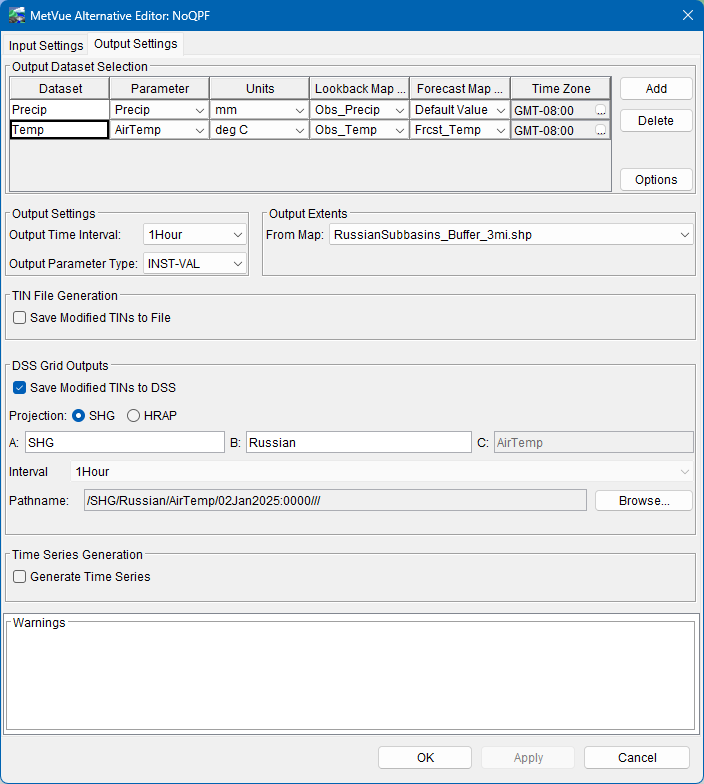
This alternative has two output datasets defined:
| Dataset | Purpose |
|---|---|
Precip | Use only the observed (Obs_Precip) dataset and extend into the forecast period with a default value of zero to represent the "No QPF" scenario. |
Temp | Combine the observed (Obs_Temp) dataset with the forecasted (Frcst_Temp) dataset. |
Each of these two output datasets uses the basin shapefile to clip the output and each defines the gridded HEC-DSS pathname that the HEC-HMS model expects.
Critical Output Settings:
- The Precipitation dataset has an Output Parameter of Precip, an Output Time Interval of 1Hour, and an Output Parameter Type of PER-CUM.
- The Temperature dataset has an Output Parameter of AirTemp, and an Output Time Interval of 1Hour, and an Output Parameter Type of INST-VAL.
Extract Editor
Next, review the Extract Editor.
- From the Setup tab, select Edit Extract from the Models menu.
- Select the Cumulus Extract Group - this group extracts gridded Precipitation and Temperature data sets from Cumulus.
Fill out the Table below for the Cumulus Extract Group. Refer to https://cumulus.corps.cloud/products for help.
| Product | Parameter | Observed or Forecast Product? |
|---|---|---|
| Product | Description | Product | Observed or Forecast Product? |
|---|---|---|---|
NCEP-MRMSV12-QPE-PASS2 | Multi-Sensor QPE supplements radar data with combination of gauges and NWP QPF (HRRR/RAP blend for CONUS) to gap-fill in poor radar coverage areas. The Multi-Sensor QPE is available in two products: Pass 1 and Pass 2. Pass 1 is available first, but with less gauges included. Pass 2 has a higher latency, but with most gauges included. | Precipitation | Observed |
WPC-QPF-2.5KM | The Weather Prediction Center produces 6-hour quantitative precipitation forecasts (QPFs) for forecast projection days one through three at 6-hour intervals (72-hour duration). | Precipitation | Forecast |
NDGD-RTMA | National Digital Guidance Database (NDGD) Real-Time Mesoscale Analysis (RTMA) CONUS Air Temperature | Temperature | Observed |
NAEFS-MEAN-QTF | North American Ensemble Forecast System (NAEFS) 6hr mean Quantitative temperature forecast | Temperature | Forecast |