Download PDF
Download page v.4.13.0 Release Notes.
v.4.13.0 Release Notes
Initial beta release:
Final version release:
New Features
Specified Values Gridded Parameterization
In previous versions, gridded methods, e.g. Gridded Deficit & Constant, were initialized exclusively from state grids in the form of HEC-DSS file and pathname references. This features adds the ability to parameterize values for each grid cell using the "Specified Values" initialization type. Using the "Specified Values" method, values are persisted to the database for a given basin model.
Additionally, when using the "State Grids" initialization type, gridded references from HEC-DSS, ASC and GeoTIFF datasources can be used to initialize state.
Available Tutorial and Guide and Webinar
A tutorial and guide demonstrating Parameterizing Gridded Basin Methods can be found here: Parameterizing Gridded Basin Methods. This feature was presented in an HEC-HMS quarterly webinar.
This feature was funded by the USACE CWMS National Implementation Program. Initial code implementation and documentation were completed by Tom Brauer. Testing was completed by Alex Davis and Matt Fleming.
Generalized Gridded Data Reader Framework - NetCDF Support
A new, modernized framework was implemented for reading gridded data in HEC-HMS. The new framework supports a broader range of data formats to include NetCDF. Additionally, the framework includes intelligent caching strategies that improve read performance while managing memory usage efficiently. This new architecture enhances robustness and flexibility for users working with a variety of gridded datasets.
This feature was funded by the FEMA Future of Flood Risk Data initiative. Initial code implementation and documentation were completed by Nick Van. Testing was completed by Tom Brauer, Lauren Coe, and Josh Willis.
Modified Sorptivity-parameterized Green & Ampt Loss Method
The Green and Ampt loss method traditionally includes an option based on the wetting front suction value. This update introduces the ability to use "sorptivity" values derived from soil textures, utilizing the Philip Equation (1958) to convert between wetting front suction and sorptivity. Combined with the provided guidance table, this feature expands the Green and Ampt method to offer two options: wetting front suction or sorptivity values. These enhancements are particularly valuable for post-wildfire hydrology analysis, as the "sorptivity" option can account for soil hydrophobicity—often observed after wildfires—by incorporating contact angles greater than 0 degrees.
Available Tutorial and Guide and Webinar
A tutorial and guide demonstrating the Post-Wildfire Hydrology model utilizing the Green and Ampt loss method can be found here: Post-Wildfire Hydrology Modeling with Green & Ampt Loss Method using Wetting Front Suction and Post-Wildfire Hydrology Modeling with Green & Ampt Loss Method using Sorptivity. This feature was presented in an HEC-HMS quarterly webinar.
This feature was funded by the USACE Arid Regions work unit within the Flood and Coastal Systems Research and Development program. Initial code implementation and documentation were completed by Jay Pak. Testing was completed by Jay Pak.
Modified Kling-Gupta Efficiency as Objective Function in Optimization Trial and as Calibration Statistic
The Modified Kling-Gupta Efficiency (MKGE) (Kling et al., 2012) was added as an Objective Function in the Optimization Trial and as a calibration statistic. The Kling-Gupta Efficiency was first proposed by Gupta et al. (2009) as a multi-objective alternative to mean squared error and Nash-Sutcliffe Efficiency (NSE). MKGE can be decomposed into three terms: (1) correlation coefficient r, (2) bias ratio β, and (3) variability ratio γ. The value of MKGE gives the lower limit of the three components (r, β, γ). The value of the correlation coefficient, bias ratio, and variability ratio can be viewed in the *.results files. Additional information is provided in the User's Manual and the Technical Reference Manual.
This feature was funded by the USACE Flood & Coastal R&D Hypothetical Storms work unit. Initial code implementation and documentation was done by Avital Breverman and Tom Brauer. Testing was done by Avital Breverman, Greg Karlovits, and Tom Brauer.
Grid to Point Additional Statistical Time Series
In previous versions of the Grid to Point utility, users could only extract a polygon average from a gridded dataset. Now users can extract the following statistical time series, in addition to the average: minimum, maximum, median, 25th percentile, 75th percentile, percentage of cells greater than 0, and percentage of cells greater than the 25th percentile.
Available Webinar
This feature was presented in an HEC-HMS quarterly webinar.
This feature was funded by the FEMA Mixed Populations work unit. Initial code implementation and documentation were completed by Mike Bartles and Avital Breverman. Testing was completed by Mike Bartles, Avital Breverman, and Tom Brauer.
User-specified Solar Shading Radius
In previous versions of HEC-HMS, solar shading computations for snowmelt modeling were computed for every cell in the terrain. Now, users have the option to specify a radius over which solar shading computations are performed. When the distance between 2 grid cells exceeds the user-specified radius, cell 1 does not contribute to solar shading of cell 2 and solar shading computations are not computed (as shown in the image below). If the radius field is left blank, the program will consider all grid cells in the terrain when computing solar shading coefficients.
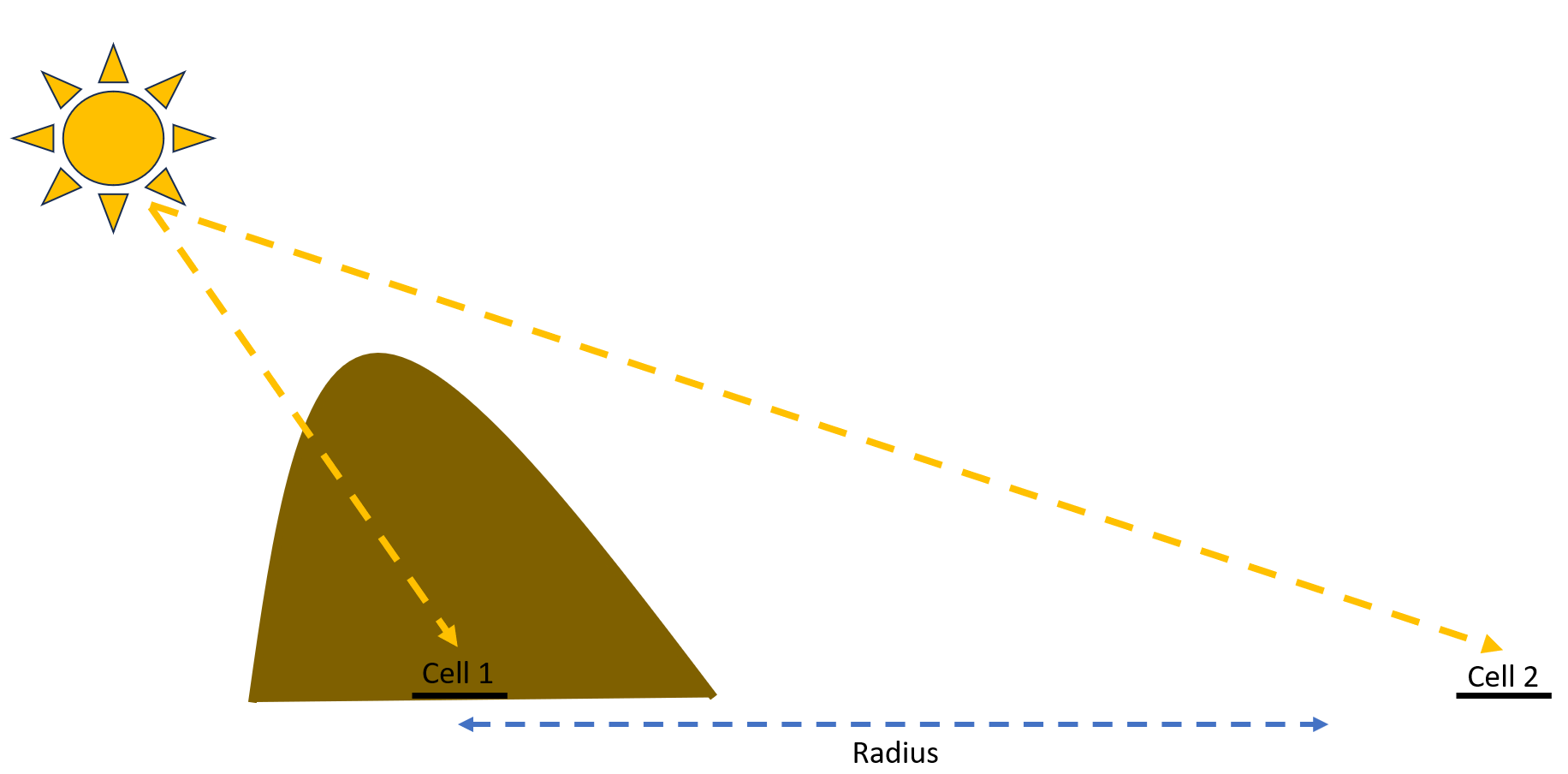
This feature was funded by USACE Arid Regions R&D work unit. Initial code implementation and documentation were completed by Mike Bartles and Avital Breverman. Testing was completed by Avital Breverman, Lauren Coe, and Tom Brauer.
Change ET Method for Meteorologic Model from the Parameters Menu
The meteorologic evapotranspiration method is administered globally for all subbasins in a meteorologic model and has traditionally been set using the meteorologic model editor panel. An additional option has been added to the Parameters menu to provide similar program operation to the Change Method dialogs of the basin model methods.
This feature was funded by USACE Hydrology, Hydraulics, & Coastal Science Engineering and Technology (HH&C SET). Initial code implementation and documentation were completed by Tom Brauer. Testing was completed by David Ho.
Uncertainty Analysis for Subbasin Erosion
Subbasin erosion parameters have been added to the list of parameters that can be selected in an uncertainty analysis.
This feature was funded by the USACE GI program. Initial code implementation and documentation were completed by Paul Ely. Testing was completed by Jay Pak.
Removed number of cores user interface selection
The number of cores selection was removed from the user interface in Tools | Program Settings, Defaults tab. This setting was used to control the number of cores used in native processes, such as GIS raster and delineation processes. Now, HEC-HMS automatically sets the number of cores used in these processes to n-1 of the number of cores found by the program at runtime. The number of cores can still be set using the HEC-HMS.cmd file. This setting was originally added in v4.5.
The number of cores selection in the 2D Diffusion Wave component editor is a separate control specifically for 2D diffusion wave transform method computations and remains available and is unaffected by this change.
This feature was funded by USACE Hydrology, Hydraulics, & Coastal Science Engineering and Technology (HH&C SET).
For more information, see Running the Program.
Frequency Storm Enhancements
Several enhancements have been made to the Frequency Storm meteorological model. The "Annual-Partial Conversion" combo box has been removed from the User Interface. HEC-HMS projects prior to 4.13 that have "Partial to Annual" selected will have their rainfall depths automatically converted when moving to 4.13. The Frequency Storm method no longer requires all frequency depths to be included to simulate a storm. Only the storm intensity and storm duration depths are required and missing frequency depths will be log interpolated. Lastly, the frequency storm method has a "Re-sort Symmetrically" feature that re-sorts the depths to a pyramid shape (the rainfall depths incrementally increase the the rainfall peak before incrementally decreasing).
This feature was funded by USACE Flood & Coastal R&D Hypothetical Storms work unit. Initial code implementation and documentation was done by David Ho. Testing was done by Greg Karlovits, and Lauren Coe.
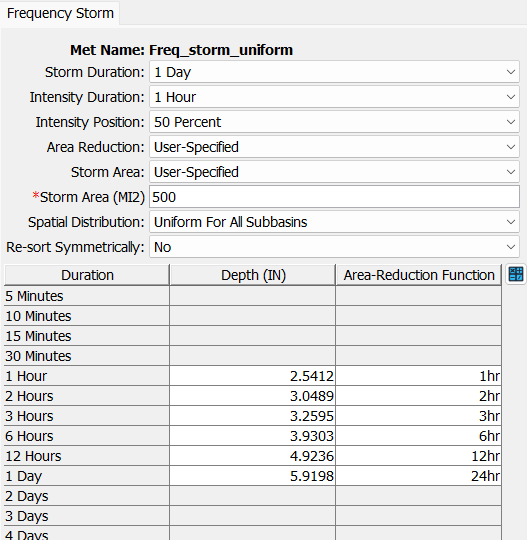

Available Webinar
This feature was presented in an HEC-HMS quarterly webinar.
Add Detailed Snow Tool Tips
Detailed tool tips containing a description of the parameter, available methods, and typical values, amongst others, were added to all available Snow methods. These tool tips can be accessed by hovering your cursor over the parameter of interest within each Snow method Component Editor.
More information pertaining to these Snow methods can be found here: Snow Accumulation and Melt.
This feature was funded by the Corps Water Management System (CWMS) National Implementation Program. Initial code implementation and documentation were completed by Mike Bartles. Testing was completed by Alex Davis and Matt Fleming.
Moisture Deficit Spatial Result
Moisture Deficit has been added to the list of available spatial results when using the Deficit and Constant, Gridded Deficit and Constant, and/or Linear Deficit and Constant loss methods, as shown in the following image.

These feature enhancements were funded by USACE Hydrology, Hydraulics, & Coastal Science Engineering and Technology (HH&C SET). Initial code implementation and documentation were completed by Mike Bartles. Testing was completed by Tom Brauer.
Interpret Additional Units for Initial Snow Depth and SWE State Grids
In previous versions, grids used to initialize Snow Depth and/or SWE state variables were required to use one of a limited number of units like "M" or "FT". The allowable units for Snow Depth have been changed to include "FT", "FEET", "M", "METERS", "IN", "INCH", "INCHES", "MM", and "MILLIMETERS". The allowable units for SWE have been changed to include "IN", "INCH", "INCHES", "MM", and "MILLIMETERS".
This feature was funded by the CWMS National Implementation Program. Initial code implementation and documentation were completed by Mike Bartles. Testing was completed by Tom Brauer.
Add Annual Pattern Option for Time of Max Daily Temperature
This new feature allows for the Time of Max Daily Temperature parameter within the MetSim Temperature method to vary using an Annual Pattern.
An example application using the MetSim Precipitation and Temperature methods can be found here: Using the New MetSim Precipitation and Temperature Methods.
This feature was funded by the USACE MRGP and GI programs. Initial code implementation and documentation were completed by Mike Bartles. Testing was completed by Paul Ely and Tom Brauer.
Ensemble Analysis Performance Enhancements
Previously, ensemble analyses could suffer from long delays when opening/closing the output control dialog and at the beginning of an ensemble compute. Significant performance enhancements were made in v4.13 and are particularly evident when multiple, large basin models are contained in an ensemble analysis.
Available Tutorial and Guide
Tutorial and guides demonstrating the ensemble analysis can be found here: Applying Ensemble Analyses in HEC-HMS.
These feature enhancements were funded by USACE Hydrology, Hydraulics, & Coastal Science Engineering and Technology (HH&C SET). Initial code implementation and documentation were completed by Josh Willis. Testing was completed by Melissa Mika and Tom Brauer.
Add Specified Values (Same Index) method to Monthly distributions
This feature enhances Uncertainty Analysis using the Monthly Distribution method by introducing the Specified Values - Random (Same Index) distribution type. Users can assign paired data tables with values for each month. Parameters that use this distribution type will select the same index from their respective paired data tables, ensuring alignment across those parameters. Other parameters in the analysis can still use different distribution types independently.
This feature was funded by the FEMA Future of Flood Risk Data initiative. Initial code implementation was completed by Daniel Black and Tom Brauer. Documentation and testing were completed by Daniel Black, Tom Brauer, Paul Ely, and Greg Karlovits.
Available Webinar
This feature was presented in an HEC-HMS quarterly webinar.
Ignore malformed Observed SWE gage during compute
In all prior versions, if an observed SWE gage had a bad filename or DSS pathname, the simulation would fail with an error message. A change in operation was added in v4.13, allowing the compute to proceed with the malformed gage.
This feature was funded by USACE CWMS National Implementation Program. Initial code implementation and documentation were completed by Tom Brauer. Testing was completed by Alex Davis.
Option to include characteristics with GIS feature export
The GIS feature export functionality was introduced in v4.4 and is available from the GIS | Export Features menu. This feature adds the ability to include HEC-HMS computed characteristics, for subbasin, reach, and discretization layers, as attributes as part of the export. The option is available as a checkbox on the Export GIS Features Wizard.
This feature was funded by CWMS National Implementation Program. Initial code implementation and documentation were completed by Tom Brauer. Testing was completed by Melissa Mika and Josh Willis.

Improve Missing Grid Cells Error Message
In previous versions, when required grid cells were missing for a subbasin, an ERROR 40509 message was thrown. However, no instructions on how to rectify the problem were included with the error message. Now, the user is instructed to utilize the GIS | Compute | Grid Cells menu option to compute the missing grid cells within this message.
This feature was funded by USACE Hydrology, Hydraulics, & Coastal Science Engineering and Technology (HH&C SET).
Automatic HEC-DSS v6 to v7 upgrade on Linux and macOS
Support for HEC-DSS version 6 files has been removed on Linux and macOS. On those platforms only, HEC-HMS will automatically upgrade any HEC-DSS version 6 files to HEC-DSS version 7 when opening a project. This may increase project load times.
This feature was funded by USACE Hydrology, Hydraulics, & Coastal Science Engineering and Technology (HH&C SET). Initial code implementation and documentation were completed by Nick Van. Testing was completed by Tom Brauer and Josh Willis.
Bugs Fixed
The following bugs were present in previous versions and have been fixed within v4.13. Bug fixes are generally funded by the HH&C SET program. Bug fixes related to CWMS features and functionality are funded by the CWMS National Implementation Program.
Multiple Compute option disabled when project contains only Uncertainty Analyses
When a project contained Uncertainty Analyses and no other simulation types, the Compute | Multiple Compute option was disabled. The Multiple Compute option is now enabled when a project contains only Uncertainty Analyses. This issue was introduced prior to v4.4.1 and fixed in v4.13-beta.1.
Menus not properly reactivated when closing a graph or a table
Appropriate menus would not re-activate when closing an internal frame (graph or table displayed inside the desktop), such as basin element result graph. This issue has been present since v4.4 or earlier. The issue was fixed in v4.13-beta.1.
Dates in 1936 Increment by 1 hour when Saving
When a Control Specification, Forecast Alternative, etc. utilized a Start and/or End date between 01Mar1936 and 15Nov1936, the user's computer was set to the Central time zone, and when the Save button was clicked, the Start and/or End date incremented by 1 hour. A fix was instituted to prevent the Start and/or End date from unnecessarily incrementing. This issue was introduced prior to v4.0 and fixed in v4.13-beta.1.
Only the first Ensemble Analysis is computed in Multiple Compute option
When users selected multiple Ensemble Analyses in the Compute | Multiple Compute option, only the first Ensemble Analysis was computed. This issue was introduced in v4.11 and fixed in v4.13-beta.1.
Changes in Reservoir Volume Reduction Results
There are some differences in calculated deposition when the sediment only contains clay and silt, and the deposition shape is set to taper for the other grain types. There was an error in the previous code that attempted to calculate the change in surface area for tapered deposition even when there was no sediment deposited in the taper. The effect was that the surface area was less than it should have been and affected the trap coefficient calculated by Chen Sediment Trap. This issue was in the original implementation of reservoir volume reduction and fixed in v4.13-beta.1.
Results Lost When Resuming Optimization
When an optimization is resumed after increasing the maximum number of iterations, in some cases, the prior parameter and objective function values were lost. This issue was fixed in v4.13-beta.1.
Error 10000 when Changing Meteorology Method
An error occurred when a run has been selected and a meteorology method is changed in the component editor. This issue was fixed in v4.13-beta.1.
Paired data table is removed upon rename if a duplicate name exists
When a paired data table was renamed to a name that already exists, the table was removed. Instead, the original table and name is restored and an error message is displayed. The paired data names are case-insensitive. For example, attempts to rename a table to "alpha" if another table named "Alpha" already exists will result in an error. Renaming the same table to change the case (for example from "alpha" to "Alpha") is allowed. This issue was present prior to v4.4 and was fixed in v4.13-beta.1.
Frequency Storm depths do not migrate properly from 4.10 to post 4.10
When migrating Frequency Storm depths from v4.10 and below to a later version of HMS, the depths would not migrate properly if the duration was missing for the lowest depths. The original code assumed the frequency storm depths needed to be included from the intensity duration to the storm duration and therefore the migration would not occur properly if there were missing depths for the intensity duration. This issue was present from v4.11 and fixed in v4.13-beta.1.
Precipitation time series were not outputted when using MetSim precipitation method with a lumped Basin Model
When applying the MetSim precipitation method to a lumped Basin Model, rainfall-runoff computations were performed but the precipitation time series (Precipitation, Cumulative Precipitation, Precipitation Standard Deviation, and Precipitation Loss) were not outputted to the results within the user interface or to the Meteorologic Model HEC-DSS file. Users can now view precipitation time series in the program and in the Meteorologic Model DSS file. This issue was introduced in v4.12 and fixed in v4.13-beta.1.
Error in uncertainty results when output time interval is less than simulation time interval
If the uncertainty time interval was increased after setting the output time interval for selected time series, the mean, minimum, maximum, etc., time series were not correct if the output time interval was less than the simulation time interval. This issue was introduced in v4.10 and fixed in v4.13-beta.1.
Uncertainty Analysis stats tables do not follow precision settings
The uncertainty analysis results statistics tables displayed values with varying precision, often to 6+ decimal places. Values are now displayed according to the program settings. This issue was introduced prior to v4.4 and fixed in v4.13-beta.1.
Distribution parameters sometimes referenced previously selected parameter types
In prior versions of the Uncertainty Analysis, distribution-specific parameters could still reference the previously selected parameter type, if changed. Since allowable user input ranges are based on parameter type, bogus errors could appear when HEC-HMS checks allowable sampling ranges for a given parameter type during the beginning of a compute. Added observer logic now allows distribution parameters to track when the user changes the selected parameter type within an uncertainty analysis. This issue was introduced prior to v4.4 and fixed in v4.13-beta.1.
Handle all caps text parsing when deleting old time-series results
When computing a simulation run, HEC-HMS attempted to delete old time-series results from the simulation DSS file. In some cases, a pathname with a d-part string in all caps would cause the simulation to abort prematurely. Logic was added to handle all caps text strings and parsing exceptions. This issue was introduced in v4.11 and fixed in v4.13-beta.1.
Failure to compute daily time-series for Interpolated Air Temperature and Interpolated Shortwave Radiation
Failure to compute daily average/minimum/maximum time-series for Interpolated Air Temperature and Interpolated Shortwave Radiation. This impacts any process that relies on daily average/minimum/maximum time-series and is combined with with interpolated temperature or shortwave radiation, for example Hamon ET combined with Interpolated Air Temperature, Hargreaves ET combined with Interpolated Air Temperature, Penman Monteith ET combined with Interpolated Air Temperature, Hargreaves Shortwave Radiation combined with Interpolated Air Temperature, and RTI snowmelt combined with Interpolated Shortwave Radiation. This issue was introduced in v4.12 and fixed in v4.13-beta.1.
This correction will change computed results.
Terrain-projection combination duplicated when reprojecting basin
The Improved Terrain Data Management feature added in v4.11 manages terrain for unique terrain-projection combinations. When reprojecting a basin model there was a possibility that concurrent threads could create a duplicate subdirectory for a given terrain-projection combination. This issue was only observed when reprojecting a basin model and was not observed to impact program operation. This issue was introduced in v4.11 and fixed in v4.13-beta.1.
Check tile west coord against screen max X
For some basin location/projection combinations the hillshade draw layer would fail to render even though the hillshade draw option was enabled on the raster display properties dialog. This issue was attributed to a mismatch in handling logic for X and Y coordinates. This issue has been present since raster rendering was added to the basin map. This issue was introduced in v4.4 and fixed in v4.13-beta.1.
Error 10000 on some forecast runs in the CAVI
HEC-HMS Error 10000 was being generated by some forecast runs in the CAVI. This was being caused by a null pointer exception in the paired data table module. This issue was first reported in v4.12 and has been fixed in v4.13-beta 1.
Relativized Map Layer dropped during rename
Non program-managed map layers such as shapefiles can be added to the basin map since v4.3. A bug was introduced in v4.7 where relativized, non program-managed map layers, such as a shapefile internal to the project directory, were dropped when a project was renamed. The program failed to track and update the relative reference during the project rename. This issue was introduced in v4.7 and fixed in v4.13-beta.1.
Project Rename does not completely remove old project files
The Project Rename feature failed to completely remove old project files. This issue was introduced in v4.0 and fixed in v4.13-beta.1.
Project Rename drops terrain data
The Project Rename feature dropped terrain data references such that terrain data disappears after rename. This issue was introduced in v4.12 and fixed in v4.13-beta.1.
Precision handling for Parameter Value Samples
Previously for Parameter Value Sample input, a large amount of precision was assigned to each input value. A systematic approach was implemented for handling Parameter Value Sample precision. Precision is approximated for each value based on the user-specified input value. This issue has been present since Parameter Value Samples Paired Data was introduced. This issue was introduced in v4.3 and fixed in v4.13-beta.1.
Vortex: date/time handling for non-temporal rasters
The Vortex Importer can be used to convert non-temporal rasters to HEC-DSS format. For example, convert an ASC or GeoTIFF raster with no temporal information can be converted to a gridded data record with no D or E part in HEC-DSS. An issue was fixed that prevented this conversion due to due to assumptions around the temporal qualities of the input data. This issue was introduced in Vortex v0.11.10, HEC-HMS v4.12-beta.6 and fixed in Vortex v0.11.15, HEC-HMS v4.13-beta.1.
Vortex: failure to write DSS records when user locale is not English
Many of the Vortex utilities would fail to write DSS records if the user locale settings were not English. A change was made to always assume English locale when parsing HEC-DSS dates and times, regardless of the user locale setting. This has been an issue in all previous versions of Vortex and fixed in Vortex v0.11.13 and HEC-HMS v4.13-beta.1.
Vortex: Importer Target Cell Size Units
In the Vortex Importer utility, geoprocessing step, the UI formerly indicated that the target cell size was to be provided in units of meters. In actuality, the units of the target cell size corresponded with the horizontal units of the target projection, or the projection of the input data if no target projection was specified. A change was made that allows the user to specify the target cell size units as "Meters" or "Feet". This issue has been present for all prior vortex versions. A fix has been made in vortex v0.11.15. This issue was introduced in v4.7 and fixed in v4.13-beta.1.
Vortex: Add support for Stereographic Azimuthal projection
Add support for Stereographic Azimuthal projection in Vortex Importer. This has been an issue in all previous versions of Vortex and fixed in Vortex v0.11.15, HEC-HMS v4.13-beta.1.
Vortex: HEC-DSS grid processing failure when undefined time represented as empty string
When working with HEC-DSS grids in Vortex utilities, an undefined start time represented by an empty string could cause processing failures. Previously an undefined start time was represented by the string "31 December 1899, 00:00". In more recent HEC-DSS files, undefined time is represented by and empty string, i.e. "". Handling logic for both cases has been added to the Vortex code. This issue has been presented for all prior versions of Vortex corresponding to HEC-HMS v4.7 and fixed in Vortex v0.11.15, HEC-HMS v4.13-beta.1
Nodes close when a new paired data table is created or an existing table is copied
When a new paired data table is created or an existing table is copied, the currently opened nodes in the selection tree get closed. This issue was introduced in v4.12 and fixed in v4.13-beta.1.
Element result graph doesn't open when parameter is selected in optimization trial
If a parameter is selected in an optimization trial, and an element result time series is selected, the times series graph fails to open. This issue was introduced in 4.11 and fixed in v4.13-veta.1.
4-hour and 8-hour time intervals failing during compute
Computes failed if a 4-hour or 8-hour time interval was specified in control settings. This issue was introduced prior to v4.4 and fixed in v4.13-beta.1.
Project fails to open due to a corrupt .gage file
The presence of an incomplete .gage file prohibited a project from loading in HEC-HMS. The corrupt .gage file was likely introduced due to an interruption during save. Logic was added to handle this scenario by allowing a project to load. This issue was introduced prior to v4.10 and fixed in v4.13-beta.1.
Corrupt stream threshold units trigger generic ERROR 10000 when loading terrain file
In v4.12 terrain data management was upgraded to reduce redundant raster files stored to disk. As part of that upgrade, logic was modified for storing the stream threshold for a terrain dataset. The units for stream threshold are stored as length units squared with a superscript 2. Errors have been reported where the superscript 2 stored in the project *terrain file has been replaced with the replacement character "�" or a question mark "?" depending on the formatting of the file. This can happen if the *.terrain file is opened in a text editor (or some other process) and saved to a formatting other than UTF-8. Handling logic has been added to convert the replacement character or question mark to a superscript 2 so the the terrain file can load without error. This issue was introduced in v4.12 and fixed in v4.13.
Precipitation component editors randomly disappear
In limited cases precipitation component editors could disappear when the precipitation method does not require subbasin parameterization. This issue was observed when the precipitation component editor was open while simulations were being computed. After a few repeat simulations, the component editors disappeared. This issue was introduced in v4.9 and fixed in v4.13-beta.1.
Meteorologic sampling error when grid shift applied
When discretizations were added in v4.7, a grid cell re-indexing function had to be added to rectify georeferenced grid cells with the "principal grid info" to ensure that gridded surface and loss methods could still do index-based (non-georeferenced) sampling.
As part of the re-indexing, previously unique grid cells could take on identical identifiers if they fell within the same "principal grid cell". This has only been observed to have happened when the principal grid cell size is larger than the discretization cell size. This is a valid and more efficient approach when no spatial grid shift is applied.
In v4.11 a new feature was added that allowed a spatial shift of meteorologic grids. A condition was observed when a grid shift was applied that assuming the same identifier for all discretization cells nested within a principal grid cell is no longer valid and the geometry of the grid cell, in addition to it's indexed location, had to be added to the uniqueness of the grid cell to provide accurate sampling.
In the image on the left no grid shift is applied. It is appropriate to assume all discretization cells (magenta) have the same location because they will all sample the same meteorologic grid cell (yellow). The image on the right illustrates a spatial grid shift applied. It is no longer appropriate to assume all discretization cells (magenta) have the same location. The discretization grid cells marked with a yellow rectangle will sample a different meteorologic grid cell (pink) based on their centroids.
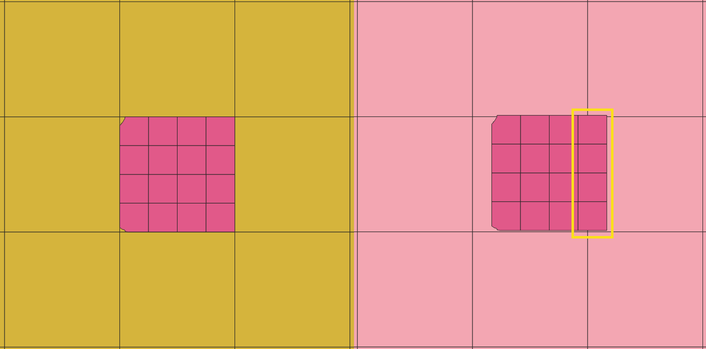
This change makes gridded sampling slightly less efficient for the case that no shift is applied but ensures accurate sampling for the case that a spatial grid shift is applied.
Note: Grid cell re-indexing is scheduled to be removed as part of an effort to make sampling for gridded surface and loss methods spatially aware, not relying on index-based sampling alone. Once this transpires, the added geometry check for uniqueness can potentially be removed.
This issue was introduced in v4.11 and fixed in v4.13-beta.1.
This correction will change computed results. Conditions: discretization grid cells are smaller than meteorologic grid cells and transpose option is enabled for gridded precipitation.
Unnecessary error when travel length grid cells cannot be computed
Unstructured discretizations do not always have travel lengths computed and they are not neccesary when using an unstructured discretization with the 2D Diffusion Wave transform. Previously a simulation using an unstructured discretization without grid cell travel lengths would fail even it was being used with the 2D Diffusion Wave transform. Now checks are made in the ModClark and 2D Diffusion Wave transform methods themselves which gives an appropriate level of granularity to the grid cell travel lengths requirements. This issue was introduced in v4.7 and fixed in v4.13-beta.1.
ERROR 42631 thrown when using a Semi-Circular Culvert Outlet
When using Rule-Based Reservoir Operations and a Semi-Circular shaped Culvert Outlet, the program would throw ERROR 42631, indicating that the Diameter parameter was not defined. When using a Semi-Circular shaped Culvert, the vertical dimension is described as Rise, rather than Diameter. This issue was introduced prior to v4.4.1 and fixed in v4.13-beta.1.
Optimization Trial Search resumes after change to Search Method, Parameter(s), Objective Function, Population Size, and/or Seed Value
When a user made a change to the Search Method, a parameter, or the Objective Function in an Optimization Trial after computing the trial, the search would continue from the previous iteration. In addition, if a user changed the Population Size or Seed Value in a Differential Evolution Optimization Trial, the search would continue from the previous iteration. Any of these actions now cause the search to restart. This issue was introduced in v4.10 and fixed in v4.13-beta.1. Additional information on changes that will allow a search to resume are documented in the User's Manual (see the Resuming an Optimization Trial section).
This correction will change computed results.
Inverse Distance met model - 2 nodes assigned with weights of 1 double rainfall
When creating Meteorological Model using Inverse Distance method and assigning two basin nodes, assigning a weight of 1 and 1 to both nodes doubles the rainfall volume when the node weights should be normalized to 1. This bug was introduced as far back as v4.4 and fixed in v4.13-beta 1.
Precipitation gage table values significant digits set to zero
When linking the rainfall gage to DSS file and navigating to the Table, the number of decimals will correspond to the Program Settings depth digits. When toggling back to the table, the values will be changed to zero and display no digits. This bug was introduced as far back at v4.4 and fixed in v4.13-beta 1.
Migration path for project with deleted terrain data
V4.12 added improved terrain data management. As part of the migration process an intact project was assumed. This fix addresses the condition that a user deleted the contents of the terrain directory effectively corrupting the project. For this condition HEC-HMS now upgrades the project assuming that the first set of basin rasters encountered is the "base" terrain data. This issue was introduced in v4.12 and fixed in v4.13.
Fix Paired Data Error 12466 Message
Previously, when a Paired Data table could not be found within the specified file, an incorrect error message was written to the console. The error message was fixed and now indicates the correct DSS path and file name. This issue was introduced in v4.12 and fixed in v4.13-beta.1.
Reservoir editor spinner boxes do not update correctly when edits are typed
When an integer in a spinner box is entered by typing (rather than using the up and down arrows), upon save (or click off) the value is incorrect. This bug was introduced in v4.11 and fixed in v4.13-beta 1.
Raster Display Settings Dialog fails do open for certain locales
The new Raster Display Settings Dialog was introduced in v4.9. The dialog failed to open for user locales that use comma as a decimal separator. This issue was introduced in v4.9 and fixed in v4.13.
Rule-Based Reservoir Routing with Sediment Deposition
Rule-based routing requires several iterations when adjusting outflow to meet downstream rules. The reservoir was not reset to its initial capacity between iterations resulting in excessive reduction in storage capacity. This issue was introduced in v4.12 and fixed in v4.13-beta.2.
Parameter Value Pattern options do not save when using HEC-DSS data source
When using a external data source of HEC-DSS, changes to the Parameter Value Pattern options were not saved. This bug existed as far back as v4.4 and was fixed in v4.13-beta.2.
Parameters and values do not save and load properly when comma separator is selected in Project Settings
Numerical values were not processed properly across multiple editors when entered or loaded with the comma decimal separator in Project Settings. The issues were introduced throughout different versions and were fixed in v4.13-beta.2.
Gage Weights Total Storm depth is not saved
When setting a total storm gage, the depth value is not saved after closing the program. The depth value gets deleted after closing and opening the software or clicking to a different icon. This bug was introduced as far back as v4.4 and fixed in v4.13-beta 2
Changes in hypothetical storm meteorological model parameters did not cause results to recompute
Results would not recompute when some of the hypothetical storm parameters were updated (e.g. storm duration). The issue was present since the addition of new hypothetical storm options in v4.4 and was solved in v4.13-beta.2.
Changes to precipitation frequency grid, and Basin Element name and computation point status not reflected in meteorologic model
When changing the name or computation point status of a Basin Element that was designated as a Computation Point within a Hypothetical Storm meteorologic model, the corresponding selection within the meteorologic model was not always updated appropriately. The same issue occurred when renaming a precipitation frequency grid selected within a Hypothetical Storm meteorologic model. These issues were present since the addition of new hypothetical storm option in v 4.4 and fixed in v4.13-beta.4.
Opening new project with File References dialog open freezes program
When opening a new project with the File References dialog open, the program would freeze. This issue was introduced in v4.9 and fixed in v4.13-beta.1.
Default Subbasin surface method
In Program Settings, the --None-- option was missing from the default Subbasin surface options. This issue was introduced in v4.11 and fixed in v4.13-beta.4.
Simulation computes with initial deficit exceeding maximum deficit
When the initial deficit exceeded maximum deficit within a certain tolerance, the simulation would still compute. This issue was introduced prior to v4.11 and fixed in v4.13-beta.4.
Prevent Duplicate Gridded Subbasin Messages
Previously, when an error or warning was encountered for a gridded subbasin, multiple messages were sometimes written to the console. Duplicate messages are now prevented and only one per error or warning will be shown, if necessary. This issue was introduced in v3.5 and fixed in v4.13-beta.5.
Fix Missing Button Tool Tips Within Temperature Index Snow Component Editors
Within previous versions, several buttons used to select melt patterns within the Temperature Index component editor were missing tool tips. This issue was introduced in v4.12 and fixed in v4.13-beta.5.
Ensemble Analysis results contain missing SWE and precipitation time-series
Previously, some selected SWE and precipitation time-series in the ensemble analysis output control dialog were missing in the results tab after an ensemble analysis compute. This issue was introduced in v4.12 and fixed in v4.13-beta.5.
Optimization run computes with initial optimization value falling outside of optimization bounds
When the initial optimization value fell outside of the optimization bounds, either below the minimum value or above the maximum value within a certain tolerance, the optimization run would still compute. This issue was introduced prior to v4.11 and fixed in v4.13-beta.5.
Progress bar fails to increment during ensemble analysis compute
The top progress bar during an ensemble analysis compute now shows incremental progress as individual simulation met and basin models are computed. Previously, the top progress bar remained stuck at zero until the end of each simulation compute. Additionally, the top progress bar now shows incremental progress on processing ensemble results at the end of a compute. This issue was introduced in v4.11 and fixed in v4.13-beta.5.
Expression calculator issue with multiple grids and statistics
The expression calculator would occasionally fail to calculate when an additional grid or characteristic is used after a grid. The expression parsing has been fixed to allow any number of grids or characteristics to be used in any order. This issue was introduced in v4.11 and fixed in v4.13-beta.5.
Error when attempting to change the Draw Properties for the Flow Accumulation and/or Identified Streams Map Layers
An error prevented users from changing the Draw Properties for the Flow Accumulation and/or Identified Streams Map Layers. This issue was introduced in v4.12 and fixed in v4.13-beta.5.
Filepath hidden by scrollbar in gridded data importer
In the Gridded Data Import Wizard, the selection of a long filepath for the clipping datasource led to the horizontal scroll bar blocking most of the text. This issue was introduced in v4.9 and fixed in v4.13-beta.5.
Gridded Hamon and Gridded Hargreaves coefficients
When the met model unit system changes, the gridded Hamon and gridded Hargreaves coefficients are now properly converted in alignment with the unit system change. This issue was introduced prior to v4.13 and is fixed in v4.13-beta.5.
Changes to computation point elements not observed in several dialogs
Renaming, deleting, adding or removing a computation point was not observed in several dialogs, including global editors. This issue was introduced in v4.4 and fixed in v4.13-beta.5.
Sediment from Reservoir auxiliary outlet not passed to downstream elements
When sediment was routed through a reservoir, the sediment leaving through an auxiliary outlet was not included in downstream sediment calculations. This issue was introduced in v4.10 and is fixed in v4.13-beta.5.
Elements reassigned from one zone to another via the map panel can incorrectly show up as unassigned
When a Zone Configuration is selected, elements within the basin map panel have a right-click option that allows the user to assign them to a zone. Previously, if an element was reassigned from one zone to another via this right-click option, it could incorrectly be presented as "Unassigned" within the Zone Configuration Manager panel. This issue was introduced in v4.11 and fixed in v4.13-beta.5.
Outflow Structures reservoir routing fails when reservoir fills with sediment
Outflow Structures reservoir routing calculates changes in reservoir outflow and storage by solving the continuity equation for a time period. If the continuity error exceeds given value, the programs aborted the simulation. This process was changed, so the program writes a warning message instead of aborting. This usually occurs when the reservoir fills with sediment. This issue was fixed in v4.13-beta.6.
Metrics not calculated when observed flow has missing data
Statistical metrics did not calculate for a new compute if the observed flow had missing data at the start or end of the compute period. This issue applied to the first run of the compute only. Subsequent runs had valid metrics. This issue was introduced in v4.4 and fixed in v4.13-beta.6.
Display Correct Gridded Meteorologic Data Tool Tips
Previously, a tool tip stating "Precipitation Data Grid Name" was shown when the user hovered their mouse over the Grid Name label regardless of the meteorologic method. This has been corrected to display a tool tip that is specific to the method and gridded data that is required for use. This issue was introduced in v4.11 and fixed in v4.13-beta.6.
Sediment intended for auxiliary outlet was assigned to main outlet
When sediment available for deposition exceeds the reservoir capacity it is passed out of the reservoir. This sediment was not being directed to an auxiliary outlet; it was directed to the main outlet even though the main outlet had zero discharge. This change distributes the excess sediment in proportion to the discharge through the main outlet and the auxiliary outlet. This issue was introduced in v4.10 and fixed in v4.13-beta.6.
Allow Rule-Based Operations Reservoir method to function correctly with Minimal Output setting for long simulations
In previous versions, when using the Rule-Based Operations Reservoir method in combination with 1) the Minimal Output setting and 2) long simulations (i.e., > 2 years), simulations would fail and a non-descript error message would be thrown. This has been corrected such that the Rule-Based Operations Reservoir method now works as intended in these use cases. This issue was introduced within v4.11 and fixed within v4.13-beta.6.
This bug fix also reduces compute times when using the Rule-Based Operations Reservoir method while preserving the same level of accuracy as previous versions.
Node deleted when renaming to a conflicting name
Fixed issue where conflicting names resulted in deletion of node. Improved name conflict detection when adding or renaming shared data components, including gages, grids, paired data, and terrain. Prevents conflicts from names differing only by case or unsafe characters. Shared data components are treated as case-insensitive. A warning message now notifies when add or rename actions would create duplicates, while still allowing case changes for existing items in the project tree. This issue was introduced prior to v4.4 and fixed in v4.13-beta.6.Forecast Alternative computing odd results with Rule Based Operations
The computed reservoir storage appears to suddenly drop to zero multiple times after the forecast date (even when outflow is zero). Subsequent runs of the same simulation produce discharge with increasing oscillations. The algorithm was modified to reduce oscillations in the computed discharge. This issue was introduced prior to v4.12 and fixed in v4.13-beta.6.
This correction will change computed results.
Moisture Deficit results are invalid for non-forced compute
Moisture Deficit and Saturation Fraction results were undefined when repeating a forecast simulation and the option to compute elements that are unchanged was turned off. This issue was introduced prior to v4.12 and fixed in v4.13-beta.6.
Rule-Based Operations Reservoir method error when converting from v4.12 to v4.13
In previous versions, when using the Rule-Based Operations Reservoir method in combination with a forecast alternative, simulations would fail at the time of forecast. This has been corrected such that the Rule-Based Operations Reservoir method now works as intended with forecast alternatives. This issue was introduced within v4.12 and fixed within v4.13-beta.6.
Subbasin with Linear Reservoir baseflow and 2D Diffusion Wave transform not in global editor table
When opening the Linear Reservoir global editor, subbasins with Linear Reservoir baseflow and 2D Diffusion Wave transform do not appear in the table. This issue was introduced within v4.10 and fixed within v4.13-beta.6.
Changing Meteorology Model in Uncertainty Analysis
If a different meteorology model was selected for an uncertainty analysis, the meteorology model did not actually change. This issue was introduced in v4.3 and fixed in v4.13-final.
Maintain selected filter when displaying Calibration Summary Table results
If the Calibration Summary Table was open with a Control Point filter applied, the filter was not correctly maintained if the simulation run was re-computed. The results filter now works correctly even after a re-compute. This issue was introduced in v4.9 and fixed in v4.13-final.
Forecast editors available from right-click menu when no zone configurations selected
When a Forecast Analysis was selected in the Watershed Explorer, forecasting editors were available for selection when no zone configurations were selected. Logic was added to block certain forecasting editors based on zone configuration selections. This issue existed as far back as v4.2.1 and was fixed in v4.13-final.
Some units were incorrectly displayed in time-series gage editor
Some time-series gage units defaulted to incorrect units in the time-series gage editor. In addition, some invalid units were incorrectly defaulted to valid units. Displayed units were reconciled with the units expected at the compute. 'Invalid' unit option was added for gages with DSS file data source. This issue was introduced prior to v4.4 and fixed in v4.13-final.
Error while modifying gate opening time series for gated orifice
An error occurred when changing values in the gate opening time series for an orifice gate. This issue was introduced in v4.3 and fixed in v4.13-final.
Revise calculations for downstream rules in Rule-Based reservoir routing
The algorithm for adjusting gate settings for downstream rules was giving unusual results. The algorithm was improved. This issue was introduced in v4.3 and fixed in v4.13-final.
This correction will change computed results.
Error while modifying snow grid definition
HMS would sometimes report an error when a grid related to snow calculations was modified. This issue was introduced in v4.10 and fixed in v4.13-final.
Exported accumulation raster contains negative depths
When applying bias correction to a shifted precipitation gridset, no-data values in the bias grid were previously unaccounted for. This could lead to negative or unrealistic depth values when exporting an accumulation raster. This issue was introduced in v4.11 and fixed in v4.13-final.
Add missing units within Energy grid combo box
In previous versions, when using a GeoTIFF Energy grid, no English units were available within the Units combo box. This issue was introduced in v4.11 and fixed in v4.13-final.
Compound coordinate system reference leads to terrain duplication
In v4.12 terrain data is managed such that there is only one set of terrain and terrain derived rasters per terrain-projection combination. The projection equivalence logic assumed the WKT projection definition was horizontal only and was errant for compound coordinate reference system definitions, defined in a WKT string as "COMPD_CS". The errant logic resulted in multiple copies of terrain and terrain-derived rasters for compound coordinate systems. The logic has been improved to handle compound coordinate systems. This issue was introduced in v4.12 and fixed in v4.13.
Burn rate in USGS long term debris flow doesn't set via global editor
Setting burn date for USGS long term debris flow via the global editor did not save if the subbasin editor was also open. This issue was introduced in v4.11 and fixed in v4.13-final.
Optimization Results Observed Data Compare Graph displays wrong data after peak value
The Optimization Results Observed Data Compare Graph was plotting computed values vs. computed values after the peak value instead of plotting computed values vs observed values. This issue was introduced in v4.9 and fixed in v4.13-final.
Add missing tool tips for Rule-Based Operations Reservoir method
Tool tips which were missing from the Rule-Based Operations Reservoir method component editors were added. This issue was introduced in v4.10 and fixed in v4.13-final.
Update required Rule-Based Operations Reservoir method component editor labels
Several labels within the Rule-Based Operations Reservoir method component editors were updated to denote required inputs. This issue was introduced in v4.10 and fixed in v4.13-final.
Fix incorrect °C units when using GeoTIFF grids
In previous versions, the °C units string was incorrectly displayed within the units combo box when using the GeoTIFF option to designate a Melt Rate ATI and/or Cold Content ATI grid. This issue was introduced in v4.11 and fixed in v4.13-final.
Remove Natural Breaks (Jenks) and Equal Interval options for spatial statistic results
For some spatial results (e.g. NSE, R2, RSR, PBIAS), classes were not calculated correctly for some symbology methods such as Natural Breaks (Jenks) and Equal Interval since these methods rely on the entire data array and not on min/max data. Natural Breaks (Jenks) and Equal Interval options were removed for spatial results statistics. The default Moriasi and Manual options are still available as color schemes. This issue was introduced in v4.9 and fixed in v4.13-final.
Primary Curve combo box doesn't refresh when the Storage Method is changed
The list of valid primary curve options were not refreshing when a new Storage Method was chosen. This issue was introduced in v4.12 and fixed in v4.13-final.
Beta Releases
beta.1 release:
beta.2 release:
beta.3 release:
beta.4 release:
beta.5 release:
beta.6 release:
final release:
The following table presents features that were added and bugs that were fixed within each beta release.
Features | Bug Fixes | ||||||||||||||||||||||||||||||||||||||||||||||||||||||||||||||||||||||||||||||||||||||||||||||||||||||||||||||||||||||||||||||||||||||||||||||||||||||||||||||||||||||||||||||||||||||||||||||||||||||||||||||||||||||||||||||||||||||||||||||||||||||||||||||||||||||||||||||||||||||||||||||||||||||||||||||||||||||||||||||||||||||||||||||||||||||||||||||||||||||||||||||||||||||||||||||||
|---|---|---|---|---|---|---|---|---|---|---|---|---|---|---|---|---|---|---|---|---|---|---|---|---|---|---|---|---|---|---|---|---|---|---|---|---|---|---|---|---|---|---|---|---|---|---|---|---|---|---|---|---|---|---|---|---|---|---|---|---|---|---|---|---|---|---|---|---|---|---|---|---|---|---|---|---|---|---|---|---|---|---|---|---|---|---|---|---|---|---|---|---|---|---|---|---|---|---|---|---|---|---|---|---|---|---|---|---|---|---|---|---|---|---|---|---|---|---|---|---|---|---|---|---|---|---|---|---|---|---|---|---|---|---|---|---|---|---|---|---|---|---|---|---|---|---|---|---|---|---|---|---|---|---|---|---|---|---|---|---|---|---|---|---|---|---|---|---|---|---|---|---|---|---|---|---|---|---|---|---|---|---|---|---|---|---|---|---|---|---|---|---|---|---|---|---|---|---|---|---|---|---|---|---|---|---|---|---|---|---|---|---|---|---|---|---|---|---|---|---|---|---|---|---|---|---|---|---|---|---|---|---|---|---|---|---|---|---|---|---|---|---|---|---|---|---|---|---|---|---|---|---|---|---|---|---|---|---|---|---|---|---|---|---|---|---|---|---|---|---|---|---|---|---|---|---|---|---|---|---|---|---|---|---|---|---|---|---|---|---|---|---|---|---|---|---|---|---|---|---|---|---|---|---|---|---|---|---|---|---|---|---|---|---|---|---|---|---|---|---|---|---|---|---|---|---|---|---|---|---|---|---|---|---|---|---|---|---|---|---|---|---|---|---|---|---|---|---|---|---|---|---|---|---|---|---|---|---|---|---|---|---|---|---|---|---|---|---|---|---|---|---|---|---|---|---|---|---|---|---|---|---|---|---|---|
|
|