Selecting Bootstrapping Historical/Synthetic Basin-wide Events method
First, either create a new Hydrologic Sampling alternative (review Create a Hydrologic Sampling Alternative) or edit an existing alternative (review Individual Hydrologic Sampling Alternatives, Edit) using the Hydrologic Sampling Editor. Next, select the desired Hydrologic Sampling method (and any desired options), from the editor, as follows:
- From the Data to be Sampled list, select Flow Sampling. By default, Flow Sampling is selected.
- From the Sampling Method list, select Bootstrapping Historical/Synthetic Basin-wide Events. The Hydrologic Sampling Editor dialog updates for the Bootstrapping Historical/Synthetic Basin-wide Events sampling method.
- Set the Start of Water Year used for parsing flood events, by either manually entering the date (DDMMM), or clicking which opens the Select Date dialog box from which the user can select the month and day. The historic record will be divided into annual events based on this date.
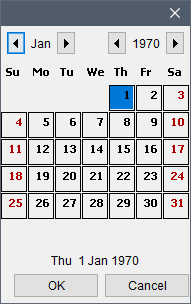
Users have the option to use serial correlation, include forecasts and/or incremental probability overrides in the Bootstrapping Historical/Synthetic Basin-wide Events sampling method as described in the following sections.
Use Serial Correlation (Optional)
Instead of the default random sampling of event/years which assumes and maintains independence between the flood event of one year and the next, to the user may choose to maintain a specified serial (temporal) correlation in the event volume across the lifecycle (analysis period). This feature is enabled by checking the Use Serial Correlation checkbox at the top of the editor. Details about the AR(1) method used and required inputs for Serial Correlation can be found on the page for Ranking Events, Uncertainty Method, and Synthetic Event Probabilities (Settings tab).
Including Forecasts (Optional)
Depending on the purpose of the Flood Risk Analysis (FRA) study, the user may wish to include the option to generate random hydrologic flow forecasts (e.g., an April through August volume) within the Bootstrapping Historical/Synthetic Basin-wide Events sampling method. For instance, some watersheds might include reservoir operations that require hydrologic forecast modeling (produced by National Oceanic and Atmospheric Administration (NOAA), National Weather Service (NWS), or USACE) to determine the depth of flood pools needed to store forecast runoff (e.g., from snowmelt). Consequently, in HEC-WAT, an imported HEC-ResSim model (refer to the HEC-WAT User's Manual) would require these forecasts as input in simulating a flood event, in addition to the inflow time series.
The Bootstrapping Historical/Synthetic Basin-wide Events sampling method supports generation of random hydrologic flow forecasts. Including forecast uncertainty consists of randomly generating new event forecasts that share the error characteristics of a location's forecast method, but represent different instances of forecasts that could have been produced. For example, for a snowmelt runoff forecast of April through August volume, the user provides an initial April through August volume and a generated random error is added by the Hydrologic Sampler to the volume; this produces a random (incorrect) forecast of that volume. Note, the user-specified forecast volume can be the correct streamflow volume, which the forecast attempts to predict, or some other volume such as the historical forecast.
For specified forecast locations, in addition to the initial forecast volume time series, the user also supplies forecast dates and error statistics, which are used by the Hydrologic Sampler to generate random forecast errors using an autoregressive lag 1, AR(1) process. The user-supplied forecast error statistics for each location and date are standard error, serial correlation with the previous forecast date, minimum possible forecast, the slope and intercept of a forecast bias line, and the spatial correlation between forecasts. The bias line incorporates the fact that large events tend to be under-forecasted, and small events tend to be over-forecasted (Faber, 2016).
To include flow forecasts in the Bootstrapping Historical/Synthetic Basin-wide Events sampling method, from the Hydrologic Sampling Editor, select the Include Forecasts option. A Forecasts tab is then enabled on the Settings, Historical Record and Synthetic Events tabs. Review Sampling Forecast Uncertainty for more information regarding adding forecast data.
Incremental Probability Override (Optional)
The Incremental Probability Override is optional and enables the Probability Override tab. This provides an additional setup for including incremental probability overrides in the Bootstrapping Historical/Synthetic Basin-wide Events sampling method. Prior to completing the probability override setup, the historical record hydrographs must first be completed (review Adding the Historical Record).
Probability Override Tab
The incremental probabilities assigned to each historical event and each synthetic event are computed within the Hydrologic Sampler. The Probability Override tab is useful when the user wants more control over the allocation of probability among all of the events included in the sampling "bucket". Furthermore, this option exposes the computed incremental probabilities within the Hydrologic Sampling Editor, which is informative even when the user does not change them.
The most basic incremental probability computation is that for N historical years, each year is given an equal incremental probability of 1/N. When synthetic events are included, the assigned incremental probabilities for the events is based on their defined exceedance probability, the number of events of that exceedance probability, and the next smallest exceedance probability included, as described in Defining Synthetic Events.
The Hydrologic Sampler includes further computations that affect the computed (or default) incremental probability of synthetic events. When synthetic events are included, probability equal to the largest specified exceedance probability (e.g., 1%) must be allocated to the synthetic events. That allocated probability must be taken from what had been allocated to the historical events (before the synthetic event was included), which otherwise span the entire 0.00 to 1.00 probability range, with 1/N * N = 1. Because the largest events in the historical record are the most similar to the synthetic events in magnitude, an algorithm based on the binomial distribution (and the likelihood of actually seeing a 100-year event in an N-year historical record) takes more probability away from the largest historical events. The results of this algorithm could make the largest historical event less likely to be sampled than the user prefers, and the Probability Override tab allows the user to adjust those probability results.
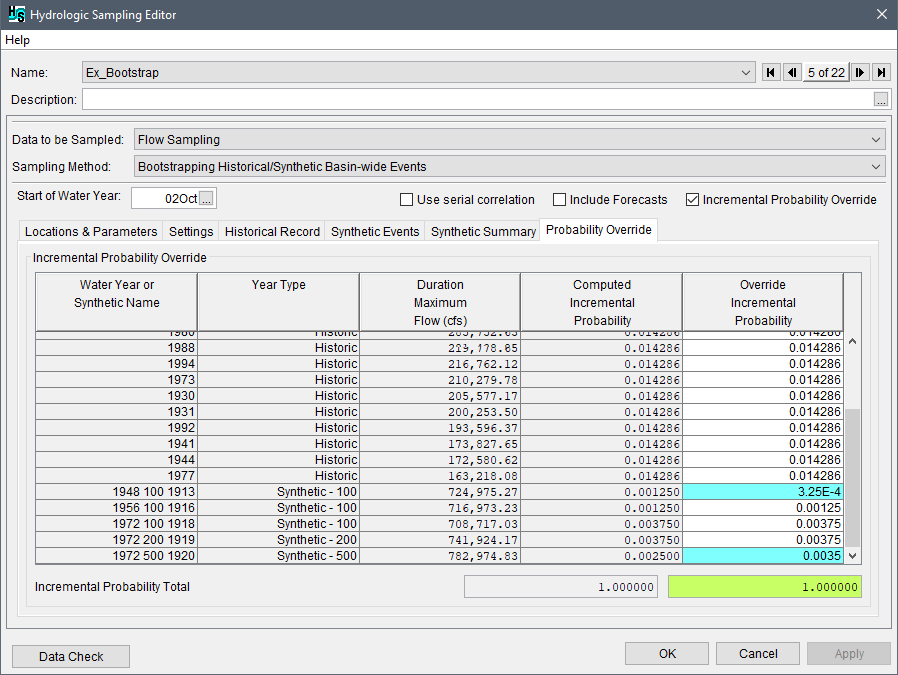
The second computation involved in defining the default incremental probabilities for historical and synthetic events is the synthetic probability multiplier. Because the bootstrap sampling used in this method cannot choose from a continuous range of flood event magnitudes, but instead only from defined events and so a discrete set of magnitudes, the resulting inflow frequency curves from the Monte Carlo simulation will have a stair-step pattern that has segments falling below the original frequency relationship. To reduce this effect, and to more accurately span the probability of each synthetic event, the default algorithm uses a multiplier to increase the probability assigned to the synthetic events, causing the stair-step pattern to have segments falling both above and below the original frequency relationship. Currently, the multiplier of 1.25 is set internally in the Hydrologic Sampler, meaning that when the smallest synthetic event has an exceedance probability of 1% (0.01), the total probability assigned to the synthetic events is not 0.01 but rather 0.0125. Thus, the total probability taken from the historical events is 0.0125.
To include probability overrides in the Bootstrapping Historical/Synthetic Basin-wide Events sampling method, from the Hydrologic Sampling Editor, select the Incremental Probability Override option. The Probability Override tab will be enabled. The Incremental Probability Override table provides the synthetic event name (or water year), year type, maximum duration flow, and computed incremental probability. The last column, Override Incremental Probability is where the user-defined incremental probabilities for the all listed water years and synthetic events.
When values are copied into the Override Incremental Probability column, click any cell in the table to update the Incremental Probability Total value.

Cells in the Override Incremental Probability column are color-coded:
- Yellow: empty cell, which must be filled, or zero.
- White: the entered value equals the original value produced by the Hydrologic Sampler computation.
- Blue: the entered value is different from the original value produced by the Hydrologic Sampler computation.
- Red: the entered value is negative, which is not an allowable probability.
The Incremental Probability Total boxes are also color-coded:
- Red: override incremental probabilities sum to a value that is either greater than or less than 1.00, within a tolerance.
- Green: override incremental probabilities sum near 1.00, within a tolerance.
Once the required values have been entered, if the Incremental Probability Total sums to 1.00 the box turns green as displayed in the example completed Probability Override tab.
Click Apply to save the selected hydrologic sampling alternative when navigating between alternatives. Alternatively, click OK to save the hydrologic sampling alternative and close the Hydrologic Sampling Editor. Data Check (review the Data Check section of the Hydrologic Sampling Editor Interface) can be used to search for data consistency error(s) prior to closing the editor.