Using the software involves two main steps, defining hydrologic conditions or "states" and creating flow recommendations.
Defining Hydrologic "States"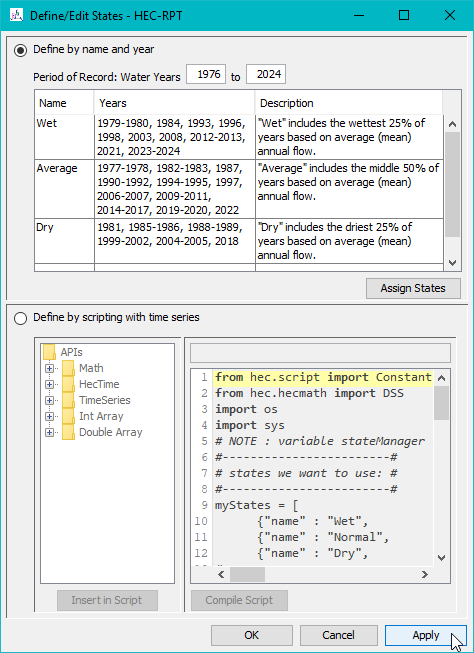
HEC-RPT offers two methods for defining states. The first is easy. Users simply name a series of hydrologic conditions (wet, average, dry, etc.) and list the water years that fall
into each category. The second is more complex. Users create an algorithm that imports time series (i.e., natural flow, reservoir storage, precipitation, etc.) and perform math and logic functions
on those time series to determine the prevailing hydrologic state. Though this method can be tricky to set up, it is more realistic from an operational perspective where hydrologic conditions
often change from day to day or week to week rather than hold for an entire water year.
Creating Flow Recommendations
Most features in HEC-RPT support the creation of water management recommendations. The main interface has text entry fields where users can record pulses, floods, and lows recommended by formulation teams.
Two plotting windows display different aspects of the recommendations, automatically updating with each new entry. Existing time series can also be plotted to show how recommendations compare
with natural patterns or past water management.
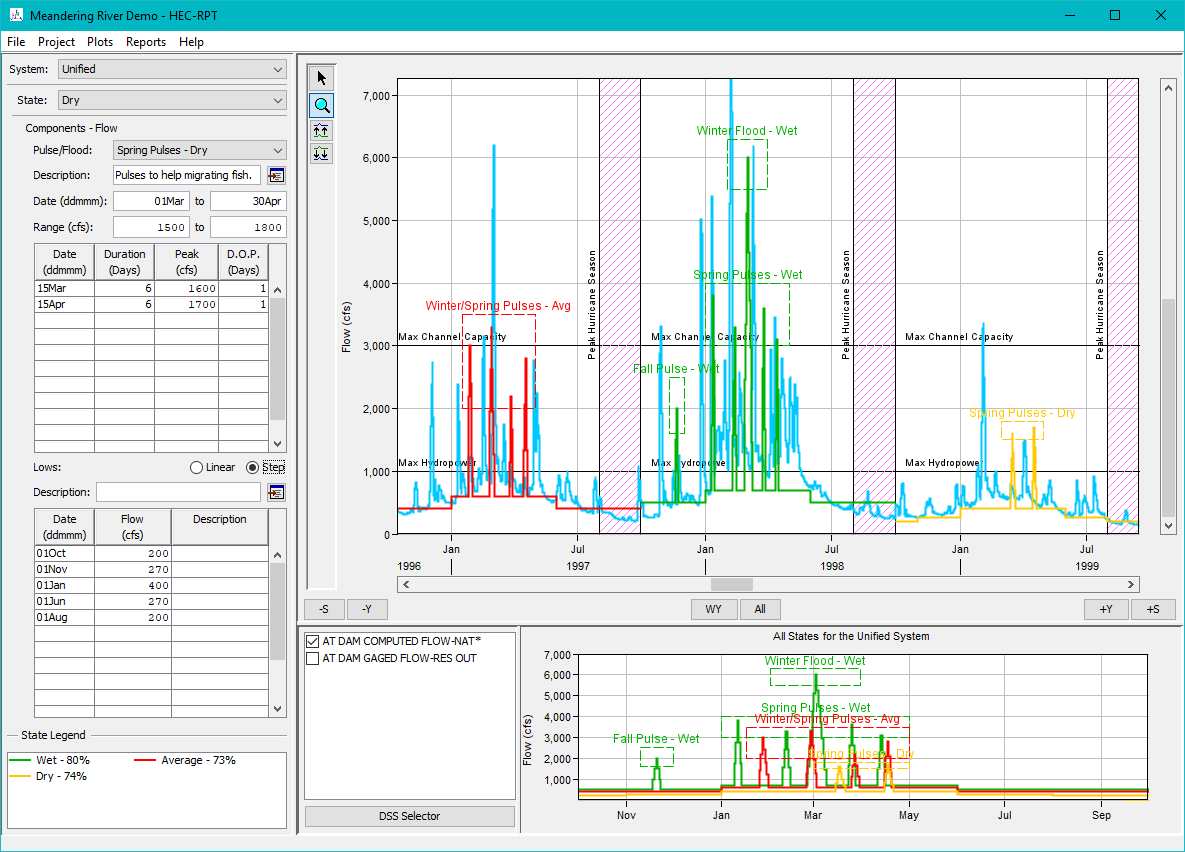
HEC-RPT has the ability to "stand alone" as an independent program capable of accessing hydrologic data for reading, writing, and plotting data. Water management recommendations formulated in HEC-RPT can be exported to HEC-DSS and are thereby available for immediate analysis in
other HEC software, including reservoir system simulation, river hydraulics, and ecosystem functions.